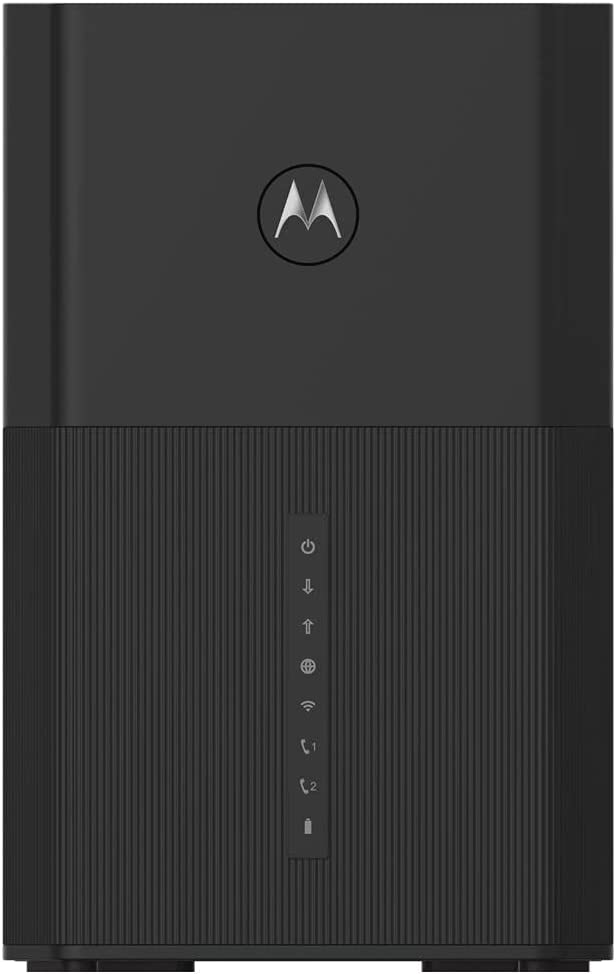Traditionally, cable internet subscribers had to buy a separate modem and Wi-Fi router to get home Wi-Fi. Combo router/modems combine both devices into a single unit, so you can save time and money when you’re setting up your cable internet connection.
Our top combo router/modem pick is the Arris G34, which offers modern Wi-Fi and cable modem features for under $200. The Motorola MG7550 will get the job done for budget-minded households, while the Motorola MG8725 is a premium combo router/modem that cuts zero corners.
Best cable modem router combos
- Arris G34—Editor’s choice ($197.99)
- Motorola MG7550—Cheapest ($144.99)
- Motorola MG8725—Fastest ($399.99)
Compare cable modem router combos head to head
| Product | Price | DOCSIS standard | Max supported speed | Wi-Fi standard | Details |
|---|---|---|---|---|---|
| Arris G34 | $197.99 | DOCSIS 3.1 | 1,000 Mbps | Wi-Fi 6 | View on Amazon |
| Motorola MG7550 | $144.99 | DOCSIS 3.0 | 300 Mbps | Wi-Fi 5 | View on Amazon |
| Motorola MG8725 | $399.99 | DOCSIS 3.1 | 2,500 Mbps | Wi-Fi 6 | View on Amazon |
The Arris G34 earned our editor’s choice award because it checks off all of our boxes for a cable modem/router and won’t break the bank. The G34’s modern Wi-Fi and modem features mean that you’ll get the fastest speeds out of your home internet connection.
The Motorola MG7550 doesn’t have the horsepower of our top picks, but at less than $150, it’s budget-friendly if you’re looking for the cheapest combo router/modem. On the other end of the spectrum, the Motorola MG8725 offers top-end specifications at an equally top-end price.
Best combo modem/routers in depth
Our top combo modem/router picks provide a reliable internet connection whether you’re connecting over Ethernet or Wi-Fi. Here’s what you need to know if you’re shopping for a combo modem/router.
Arris G34
Pros
- Supports DOCSIS 3.1 and Wi-Fi 6
- Includes a 2-year warranty
Cons
- Can’t support plans faster than 1 Gbps
- Doesn’t have a power button
If you’re looking for a combo router/modem that covers all the bases, look no further than the Arris G34. With the G34’s Wi-Fi 6 support, your home’s devices will have the fastest connection speeds. The G34 also supports DOCSIS 3.1, so you’ll be covered whether you have a 100 Mbps or 1,000 Mbps internet plan.
Externally, the Arris G34 is slim with its rounded 3-inch frontside. Unlike many combo router/modems, which are typically wider than the G34, you can put the G34 on a desk or shelf without losing a lot of space.
The G34 also comes with four Gigabit Ethernet ports and a standard coaxial jack, but we wish Arris took bigger swings with the G34’s features. The G34 doesn’t have a 2.5 Gbps Ethernet port, so it won’t support internet plans faster than 1 Gbps. Similarly, the G34 doesn’t have a power button, which is a minor inconvenience if you ever need to reset your connection.
But with the G34’s lengthy two-year warranty, you’ll be covered if anything happens with the combo router/modem. And overall, the G34’s competitive price and excellent features make it a great fit for most households looking for the convenience of a combo router/modem.
Motorola MG7550
Pros
- Is very affordable
- Has a 2-year warranty
Cons
- Works with internet plans up to 300 Mbps
- Is limited to Wi-Fi 5
On paper, the Motorola MG7550 is slightly hamstrung by its older DOCSIS 3.0 and Wi-Fi 5 support. In layperson’s terms, these features mean that you’ll get good—but not the best—internet speeds with the MG7550 compared to modem/routers that support DOCSIS 3.1 and Wi-Fi 6. More importantly, the Motorola router/modem supports only internet plans up to 300 Mbps, so you’ll be losing speed if you’re paying for an internet plan that’s faster than 300 Mbps.
But if you’re simply looking for a modem/router that works, there’s a lot to like about the MG7550. At less than $150, it’s much more affordable than buying a separate router and cable modem, and you’ll also get a two-year warranty. We also appreciated that Motorola added a power button on the MG7550’s backside for easy resets.
The Motorola MG7550 works best if your household has basic internet needs and an internet plan with less than 300 Mbps download speeds. We typically consider DOCSIS 3.1 and Wi-Fi 6 mandatory if your household is full of heavy internet users. But if you’re working under a budget and simply use the internet for emails or YouTube, you can save a lot of money with the MG7550.
Motorola MG8725
Pros
- Fast for a combo modem/router
- Usable with 2.5 Gbps internet plans
Cons
- Expensive
- Slightly larger for a combo router/modem
Gigabit internet connections require gigabit hardware, and if you’re considering a gigabit internet plan, the Motorola MG8725 will be a perfect fit. Along with standard DOCSIS 3.1 and Wi-Fi 6 compatibility, the MG8725 offers some of the best Wi-Fi technology around for a home internet setup.
The Motorola has AX6000 Wi-Fi speeds, so it’ll work best if your household has multiple heavy internet users who regularly take Zoom calls or download large files. In plain English, AX6000 means that the Motorola has excellent bandwidth for a Wi-Fi router. By comparison, our editor’s choice Arris G34 has AX3000 speeds, so it’ll be better for households with average internet needs like occasional Netflix nights or YouTube videos.
The MG8725 also supports internet plans up to 2.5 Gbps thanks to its 2.5 Gig Ethernet port. Many cable internet service providers (ISPs) are rolling out plans with speeds faster than 1 Gbps, and you can rest assured that the Motorola won’t be obsolete within a few years. Motorola’s two-year warranty also provides literal insurance in case your MG8725 has hardware problems.
Visually, the MG8725’s cylindrical design is similar to router/modems from Xfinity and AT&T. It’s definitely easy to look at, although the Motorola will take up more space. At 5.7 inches, the MG8725 is wider than most combo modem/routers, which average around 3 inches.
The MG8725 also draws a hard line in the sand with its premium price tag. At more than $400, it’s pricer than other high-end combo router/modems and in line with what you’d pay if you bought a separate Wi-Fi 6 router and DOCSIS 3.1 modem. Still, if you’re looking for the fastest performance and the convenience of a single device, it’s hard to beat the MG8725.
Other top combo router/modems
Our runner-up combo router/modems were a slight step behind our top picks. But they still offer excellent value if you’re working under a budget or need alternative options for your home internet setup.
Pros
- An excellent price
- Support for internet plans up to 400 Mbps
Cons
- May have performance issues
- Dated specifications
Like the Motorola MG7550, the Arris SBG6950AC2’s older DOCSIS 3.0 and Wi-Fi 5 specifications place it a step behind the competition. But on paper, it’s hard to beat the Arris router/modem’s great price.
However, there’s also a good reason for the Arris’s great price. Some customers have reported experiencing performance issues with the SBG6950AC2 thanks to its Intel Puma 6 chipset, and these inconsistencies helped the Motorola MG7550 beat out the Arris. But if you’d prefer to take your chances on the SBG6950AC2 and save a few bucks, make sure you’re well acquainted with your store’s return options.
Pros
- DOCSIS 3.1 support
- Wi-Fi 6 and AX6000 support
Cons
- No 2.5 Gbps support
- Mixed compatibility with ISPs
The ASUS CM-AX6000 firmly sits in the premium combo router/modem camp. As with the Motorola MG8725, you’ll get DOCSIS 3.1 support and AX6000 Wi-Fi 6 speeds along with a two-year warranty.
The CM-AX6000 also beats out a lot of comparable combo router/modems: the Arris G36 tops out at AX3000 support, while NETGEAR CAX80 customers have complained about support issues and performance problems while using Wi-Fi and the 2.5 Gbps Ethernet port simultaneously.
You won’t have this problem with the ASUS, which lacks a 2.5 Gbps Ethernet port, so you’ll be out of luck if you decide to get a 2.5 Gbps internet plan. You’ll also need to see if the ASUS is on your ISP’s approved modem list. For instance, Xfinity approves the CM-AX6000—but only for plans up to 900 Mbps.
What to look for
Combo router/modem vs separate router/modem
Stuck between getting a combo router/modem versus buying a separate modem and router? Consider whether performance or convenience is more important to you.
Typically, your internet performance will be better if you get a separate modem and router. Standalone routers are better equipped to handle a lot of network traffic and cover large areas than combo router modems. If you decide to upgrade your internet setup, you can easily replace a separate modem or router without missing a beat.
But one of the biggest advantages of combo router/modems is their simplicity. With a combo router/modem, you’ll have one device that handles all your internet needs, and you won’t need to spend a lot of time setting up your internet hardware.
If your house is full of smart devices and internet users, we’d suggest getting a standalone router and modem or purchasing a premium combo router/modem like the Motorola MG8725. But if budget and a clutter-free internet setup are more important to you than performance, we’d recommend a combo router/modem.
DOCSIS
In layperson’s terms, DOCSIS refers to your modem’s internet speed capacity. If you’re on a 500 Mbps (or lower) internet plan and simply need the cheapest modem/router, you’ll get by with a DOCSIS 3.0 modem/router. But if you have an internet plan with speeds above 300 Mbps, go with a DOCSIS 3.1 modem/router.
Wi-Fi standard
Current combo router/modems use one of two Wi-Fi standards: Wi-Fi 5 and Wi-Fi 6. Wi-Fi 6 router/modems have the latest Wi-Fi performance upgrades, and we’d recommend them if you’re buying a router/modem for a large household. A router/modem supports Wi-Fi 6 if the box has “AX” listed nearby like AX3000 or AX6000.
If you’re working under a strict budget or have basic internet needs, it won’t be the end of the world if you settle for a Wi-Fi 5 router/modem. Similar to Wi-Fi 6 combo devices, Wi-Fi 5 router modems have an “AC” in their model numbers, like AC3200 or AC1900. But with a Wi-Fi 5 router/modem, you’ll be sacrificing speed for a slightly cheaper device.
Buying vs. rental
Many ISPs have their own combo router/modems that include features like Wi-Fi 6, phone, or security camera support. But these gateway devices typically come with a $5 or $10 monthly rental fee.
If you’re going to be with an ISP for the long haul, we’d recommend buying your own combo router/modem gateway instead of signing up for a rental. A rental gateway can be workable if you need short-term internet access, but if you buy a modem/router, you can save on rental fees and keep your device if you ever change providers.
Final take
If you’re looking for a combo router/modem that won’t take up extra space or cut corners on performance, get the Arris G34. The Motorola MG7550 is an excellent budget option for households who simply need a cheap Wi-Fi router, while the Motorola MG8752 will work best for heavy internet users who need the best possible combo router/modem performance.
Best cable modem router combos FAQ
Are cable modem router combos good?
Cable modem router combos are generally good, depending on your household’s needs. Although you’ll typically have more upgrade flexibility with a separate modem and router, combo router/modems are easier to install and take up less space.
Should I buy a cable modem router combo?
A combo router/cable modem will work best if you don’t want to spend much time or money setting up your internet and home Wi-Fi connection. If you want the fastest Wi-Fi performance, you may be better off with a separate router and modem.
What is the best cable modem router combo?
The best combo cable modem/Wi-Fi router is the Arris G34. The G34 is affordable and supports current internet standards like Wi-Fi 6 and DOCSIS 3.1.
Is it better to get a cable modem router combo or separate?
Get a combo router/modem if your biggest concerns are cost and convenience. But if your home has a lot of internet-connected devices, get a premium router/modem combo or a separate modem and Wi-Fi router.
Methodology
To find the best combo router/modems, we started by reviewing 20 of the most popular models from retailers, including Amazon, Newegg, and Best Buy, to see the combo devices that shoppers were most likely to buy.
After selecting these candidates, we compared data points, including specifications, customer feedback, and ISP compatibility, to find the best picks in each category.
For more information on our methodology, check out our How We Rank page.