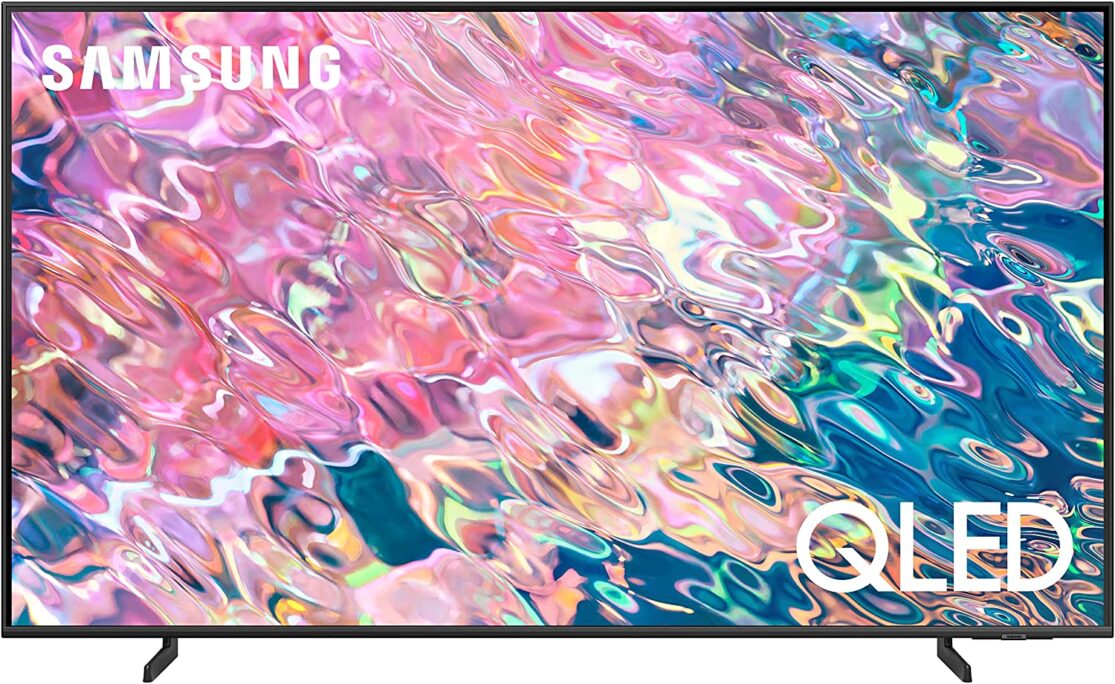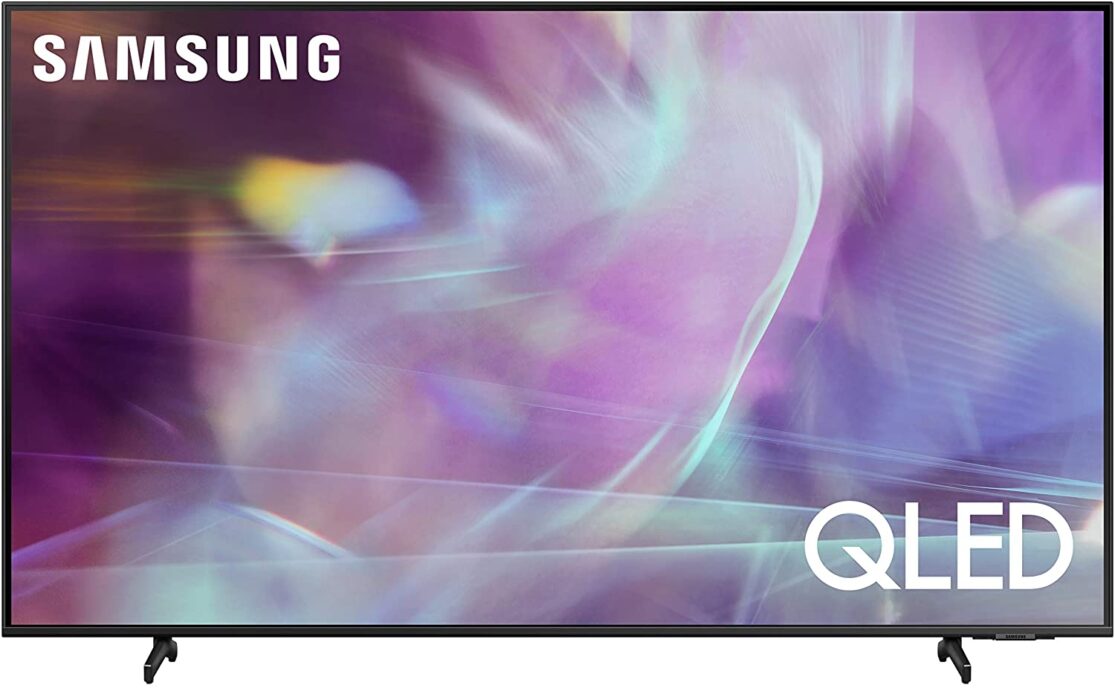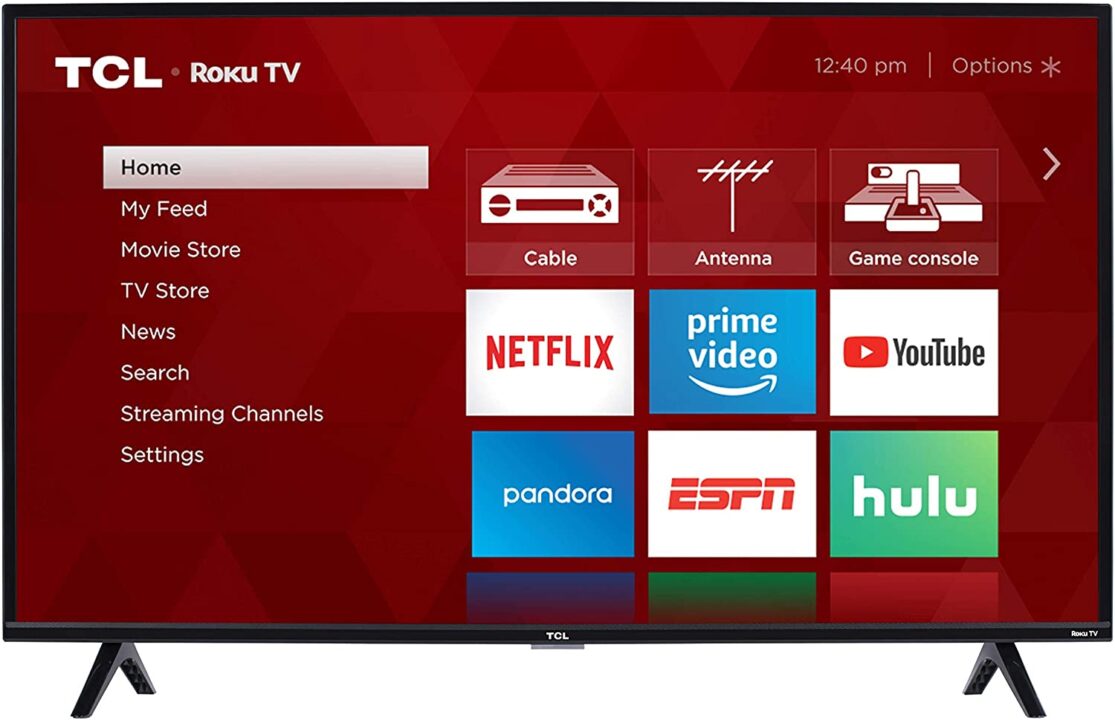Don’t settle for a tiny laptop or smartphone screen when you’re unwinding with shows and movies after a long day of classes. We recommend outfitting your dorm with Samsung Q60B because of its bright picture and loads of features. But there are plenty of great TVs out there that are affordable, even on a student budget.
Here are our top five student TV recommendations.
Compare and shop 4K TVs and HD TVs for students
| Model | Price* | Screen size | Display type | Resolution | Works as a PC monitor | Get it |
|---|---|---|---|---|---|---|
|
Best overall Samsung Q60B |
$449.00 | 43" | QLED | 4K w/ HDR | ✓ | View on Amazon |
|
Best value LG UR9000 |
$346.99 | 43" | LED | 4K w/ HDR | ✓ | View on Amazon |
|
Best for limited space Samsung Q60A |
$399.00 | 32" | QLED | 4K w/ HDR | ✓ | View on Amazon |
|
Best budget pick TCL 3-Series Roku Smart TV |
$169.99 | 40" | LED | 1080p | ✓ | View on Amazon |
|
Most versatile DBPOWER 8500L Mini Projector |
$99.99 | 40"–240" | N/A | 1080p | ✓ | View on Amazon |
Amazon.com prices (as of 12/18/23 10:00 a.m. EST). Product prices and availability are accurate as of the date/time indicated and are subject to change. Any price and availability information displayed on Amazon.com at the time of purchase will apply to the purchase of this product. CableTV.com utilizes paid Amazon links.
Our picks for best overall (Samsung Q60B), best value (LG UR9000), and best for limited space (Samsung Q60A) include brands that we haven’t featured before in this annually updated guide. That’s because we used to prioritize price over features.
This year, we increased our limit from $250 to $500 because, you know, inflation. Also, that price range means we can include newer TVs that, while smaller and more affordable, have 4K resolution and HDR.
But we know price matters to most college students, so three of our picks—the LG UR9000, TCL 40″ Roku Smart TV, and the DBPOWER 8500L projector—land in the $100–$350 range.
Best dorm-room TVs for students in-depth
Before we zoom in on our recommended dorm-room TVs, let’s briefly cover the criteria we used to make our picks.
- Price: $100–$500
- Size: A 24″–43″ TV will have optimal viewing distances of 4–6 feet. That’s about right for a dorm room.
- Resolution: At least 1080p HD, but ideally 4K UHD with HDR.
- PC monitor: If someone’s approving your expenses, you can justify combining your TV budget with part of your computer budget—and meet two needs with one device.
Following these reviews, we’ll discuss the reasons behind the criteria in the “What to look for” section.
Samsung Q60B (43″)—Best overall
- 4K resolution w/ AI upscaling and HDR
- Samsung TV Plus (150+ channels) and supports many other TV apps
- Alexa, Google Assistant, and Bixby compatibility
- SolarCell remote
- PC compatibility
- No HDMI 2.1 bandwidth
- No variable refresh rate
The Q60B is an entry-level Samsung smart TV, but it has a nice, bright picture and loads of features. Seriously, the Q60B is a lot of TV for less than $500.
Picture-wise, it has Samsung’s proprietary QLED technology with dual LED backlights, 4K UHD resolution with AI upscaling, and Quantum HDR for a bright, colorful, detailed image. And features like brightness detection, Game View (for extra-wide aspect ratios on sports and games), and Motion Xcelerator (for less motion blur on sports and games).
And on the audio tip, the Q60B has built-in 20W speakers with software enhancements like Object Tracking Sound Lite and QSymphony.
The TV also supports tons of streaming TV apps (Netflix, Apple TV, Hulu, YouTube, Max™, Disney+, and more) and includes the 150-channel Samsung TV Plus FAST (free, ad-supported, streaming TV) service. And, with Multi-View, you can watch a show and browse your smartphone on the same screen.
Finally, the included SolarCell remote is simple, easy to use, integrates with multiple voice assistants (Alexa, Google Assistant, and Bixby), and uses solar power (no batteries—yay).
If we had to complain about something, it’d be that there’s no HDMI 2.1 port or variable refresh rate, which would have been great for gamers with the latest consoles. But even without those features, your roommate will be stoked when you bring this bad boy home.
LG UR9000 (43″)—Best value
- 4K resolution w/ AI upscaling and HDR
- 150+ live channels and support for many TV apps
- AI Sound Pro for virtual 5.1.2 surround sound
- Multiple voice assistants
- PC monitor functionality
- No HDMI 2.1 bandwidth
- No variable refresh rate
LG makes fantastic smart TVs (I have a 55″ from 2015 that still runs like it’s new), even at entry-level. Like the Samsung Q60B, the LG UR9000 is a feature-rich TV worth more than its asking price of $347.
The UR9000 has 4K resolution with AI upscaling and Active HDR (HDR10, HLG) for a great picture. For audio, the UR9000 has built-in, two-channel, 20W speakers with their own form of AI upscaling, which converts the two-channel audio to 5.1.2 virtual surround sound.
The UR9000 supports many streaming TV apps—Netflix, Max, Amazon Prime Video, Apple TV, Disney+, and more. The TV also includes LG Channels, a 300-channel FAST streaming service powered by Xumo.
While the UR9000 lacks gaming features like variable refresh rate or HDMI 2.1 bandwidth, it has a Game Optimizer, Auto Low Latency Mode, and Google STADIA cloud gaming support. (But shouldn’t you be studying instead? J/K. We support students blowing off steam with gaming breaks.)
Hands-free and smart home enthusiasts will also enjoy the UR9000’s Alexa, Google Assistant, Apple AirPlay, and HomeKit compatibility.
So if you’re looking for a solid TV at a bargain price, the UR9000 will do you right.
Samsung Q60A (32″)—Best for limited space
- 4K resolution w/ AI upscaling and HDR
- Samsung TV Plus (150+ channels) and supports many other TV apps
- Alexa, Google Assistant, and Bixby compatibility
- SolarCell remote
- PC monitor functionality
- High price (for last year’s model)
- No HDMI 2.1 bandwidth
The Samsung Q60A precedes the Samsung Q60B, but they’re a lot alike, with many of the same features. Most of the Q60 B’s upgrades are tweaks instead of substantial improvements. The big difference here is that the Q60A comes in this 32″ size, which is right in the sweet spot for dorm-room TV.
It’s too bad, though, that the Q60A is only $50 cheaper than its successor. So we feel like the price could be lower, but the Q60A is still worth $400.
TCL 3-Series Roku Smart TV (40″)—Best budget pick
- Low price
- Excellent Roku operating system
- Many TV apps
- Built-in TV tuner for OTA content
- PC monitor functionality
- No 4K
- No HDR
- No HDMI 2.1 bandwidth
- No Bluetooth
- Weaker speakers
This 40″ TCL 3-Series Roku TV is quite affordable at only $170, and you get a lot for such a low price.
For example, the Roku Ultra alone costs $94. So, for only $76 more, you get a TV with the full Roku OS. That means you’ll have lots of free content on the Roku Channel, support for almost any streaming TV app, and the awesome Roku voice remote.
What you don’t get with the TCL 3-Series is a high-end picture. Resolution tops out at 1080p HD, and there’s no AI upscaling or HDR. The 3-Series also doesn’t include Bluetooth connectivity (which the Roku Ultra has).
We also feel like the built-in 5W speakers could be more powerful. But since the 3-Series is so affordable, you might have enough money for a soundbar. Just don’t bum out your Resident Advisor with noise complaints.
DBPOWER 8500L Mini Portable Projector—Most versatile
- Low price
- Portability
- Huge screen sizes
- PC monitor functionality
- So-so speakers
- No native voice control
- No Bluetooth
- No apps
A projector is a solid TV alternative for students—and an even better space-saving option than a small TV. You can use your dorm wall as a screen, point your projector at the ceiling to simulate the IMAX experience, or grab an extension cord for a movie under the stars.
The DBPOWER 8500L also has multiple connectivity options—you can connect to a cable box, laptop, console, or smartphone. You’ll need the appropriate cables, though, because the 8500L lacks Bluetooth capability. An HDMI cable will work for most devices, but keep an RCA audio/video cable and your phone’s USB charging cable nearby.
The 8500L also has a built-in 5W speaker, but you’ll probably need external speakers or a soundbar for big open spaces.
Despite its limitations, this mini projector is affordable, mobile, and offers a big-screen experience—perfect for a student ready to party.
What to look for
If you’d like to shop for yourself, here are the key considerations when buying a smart TV for your college dorm room.
Price
Copy . . .Whether you’re a starving college student or flush with financial aid, we don’t recommend dropping a bunch of money right now. You can get a good TV for under $500. Then, when you graduate and get a job, buy yourself a nicer TV.
Screen size
We recommend TVs with 27″–43″ screens. Why? We’ve seen average dorm-room sizes reported as 100–230 square feet, so you have only so much space.1 2 At these room sizes, the optimal viewing distance is 4–6 feet away from your TV—perfect.
Display type
You’ll see many display types: LED, QLED, and OLED are the most common. Expect to see mostly LED (brighter images) and QLED (more colorful images) TVs at this price point ($500 and lower) and in these screen sizes (27″–43″).
Resolution
These days it’s easier to find 4K TVs priced below $500, but TVs smaller than 32″ tend to have 1080p (full HD) or even 720p (regular HD). That’s because, in those sizes, 4K is hardly noticeable.
HDR
HDR (high dynamic range) is all about contrast and detail. It helps you better perceive the light and dark parts of an image. Similar to 4K, HDR is more common in TVs nowadays—and it’s less perceptible with smaller screen sizes.
Refresh rate
Avid gamers and sports fans will care the most about this refresh rate, which measures how fast your picture updates. Expect TVs under $500 to have refresh rates of 60Hz, meaning the picture refreshes once every 60 seconds. Higher-quality TVs have around 120Hz, and the highest rate is 240Hz.
Sound quality
There are two things to consider regarding TV audio quality. The more expensive TVs in this price range have built-in speakers plus fancy, proprietary audio enhancement features like AI Sound Pro and Object Tracking Sound. The cheaper TVs tend to have only the speakers.
Which dorm-room TV is worth it?
We feel like proud parents dropping our kids off at college—but you have to buy your own dorm-room TV. When you start shopping, remember the following:
- The 43″ Samsung Q60B ($449.00) is our best overall recommendation. If you want a sweet, feature-rich TV for less than $500, get this one.
- The 43″ LG UR9000 ($346.99) is an excellent value.
- The 32″ Samsung Q60A ($399.00) is almost as good as the Q60B, but its smaller size makes it a better fit for small dorm rooms.
- The 40″ TCL 3-Series Roku TV ($169.99) is a decent little TV for a killer price.
- The DBPOWER 8500L Mini Projector ($99.99, but watch for Amazon coupons for up to $30 off) gives you 40″–240″ screen sizes, excellent portability, and saves you even more space.
Now run along to your <sob> future.
Best dorm-room TVs for students FAQ
Which TV brand should I get for my dorm or apartment?
While name-brand TVs like LG, Sony, and Samsung have a history of excellence, some cheaper rivals like TCL are reliable too. Don’t pay more just because a name is more familiar. Name-Brand TVs vs. Their Cheaper Rivals: What’s the Difference?
What TV size should I get for my dorm or apartment?
The best TV size for your dorm room (assuming a size of 100–230 square feet) is 24″–43″. To calculate the perfect TV size for your dorm room or apartment, check out our TV Viewing Distance Calculator.
What are smart TVs?
Smart TVs connect to the internet and run various (mostly streaming TV) apps. But if you have a “not-smart” TV with an HDMI port, you can still use a streaming device like the Roku Ultra or Amazon Fire TV Stick 4K to run TV apps. To learn more, read 5 Best Smart TVs.
What is screen resolution?
Screen resolution refers to image clarity and the number of pixels in a screen. The more pixels, the clearer the image. 4K Ultra HD is the best available, with 1080p just behind. But for screens smaller than 40″, 720p works well unless you’re sitting really close to it. To learn more about screen resolution, see our TV Buying Guide.
What are refresh rates?
Refresh rate is how often the picture on your screen changes. The current standard is 60Hz, meaning the picture changes sixty times per second. If you love action movies, sports, or gaming, a higher refresh rate (they go up to 240Hz) is better. For more information on refresh rates, check out our TV Buying Guide.
Do college dorm rooms have cable?
Some college dorm rooms have cable, while others don’t. Check with your school’s housing department.
What is the average size of a college dorm room?
The average dorm-room size is 100–230 square feet.1 2
Methodology
At CableTV.com, our TV experts spend a combined hundreds of hours researching and, whenever possible, testing TVs and projectors like the ones we recommend here for students and dorm rooms. We compare them based on pricing, specs, features, performance, and more so that our readers can make informed buying decisions. To learn more about our process, visit our How We Rank page.
Endnotes
- StudentRoomStay.com, “How Big Should Your College Apartment Be?,” November 2021. Accessed August 17, 2022.
- StudentMajor.com, “How Big Is A College Dorm Room?,” May 2022. Accessed August 17, 2022.