Virtual private network (VPN) services give your home internet connection an added layer of security by routing it through a private server run by the VPN provider. VPNs can be useful if you’re interested in watching overseas streaming content, traveling internationally, or adding a layer of internet privacy.
Surfshark earned our Editor’s Choice award thanks to its affordability and excellent streaming service support. NordVPN and ProtonVPN also landed on our list because of their strong features and generous device limits. Read on for more details about our best VPN selections.
Best VPN services head to head
| Price (monthly) | Price (annual) | Price (Two years) | Countries | Device limit | Netflix | Amazon Prime Video | Disney+ | Details | |
|---|---|---|---|---|---|---|---|---|---|
|
Editor's choice Surfshark |
$12.95 | $47.88 | $59.76 | 65+ | Unlimited | ✔ | ✔ | ✔ | View Plans for Surfshark |
|
Best value NordVPN |
$11.95 | $59.99 | $89.99 | 60+ | 6 | ✔ | ✔ | — | View Plans for NordVPN |
|
Best for power users ProtonVPN |
Free–$10.00 | $48.00–$96.00 | $79.00–$159.00 | 40-63+ | 1-10 | ✔ | ✔ | ✔ | View Plans for ProtonVPN |
| Private Internet Access | $9.95 | $39.95 | $79.00 | 78 | 10 | ✔ | — | ✔ | View Plans for Private Internet Access VPN |
| ExpressVPN | $12.95 | $99.95 | $199.90 | 94 | 5 | ✔ | ✔ | ✔ | View Plans for Express VPN |
| CyberGhost | $12.99 | $47.40 | $75.60 | 91 | 7 | ✔ | ✔ | ✔ | View Plans for CyberGhost VPN |
| IPVanish | $10.99 | $44.99 | $134.98 | 75+ | Unlimited | — | — | — | View Plans for IP Vanish |
Data effective as of publish date. Offers and availability may vary by location and are subject to change.
Surfshark earned its spot as our best VPN service pick thanks to its unlimited device support, affordability, and accessibility for beginning and advanced VPN users. First-time VPN users can easily connect to a server without going through endless menus, while experienced users can customize everything from connection settings to their VPN route.
NordVPN’s great prices, user-friendly design, and decent streaming service support make the service a great value for subscribers interested in an affordable VPN service that covers the basics. Power users interested in tweaking their VPN setup will also find a lot to like with ProtonVPN’s advanced VPN connectivity options like integrated Tor support.
Best VPN services in depth
We’ve given you a high-level overview of the best VPNs and other top competitors, now let’s dive into the details from our user testing and additional research.
Surfshark
Pros
- WireGuard support for better VPN performance
- No device connection cap
Cons
- Inconsistent international streaming service support
Surfshark’s great balance between its approachable design and advanced technical features helped the service earn our Editor’s Choice award.
When you first open up Surfshark, you’ll see multiple ways to connect to a VPN server. The right-hand side of the app has a quick connect option that’ll automatically find the fastest VPN server, nearest international server, or specific server of your choice.
On the app’s Locations tab, you can manually select the server of your choice. In certain countries like Australia and the United States, you can choose servers by specific cities to further optimize your VPN performance. You’ll typically get the best VPN download speeds by choosing a server that’s closest to your location.
Surfshark also shows server traffic information, giving you additional ways to find the best server performance.
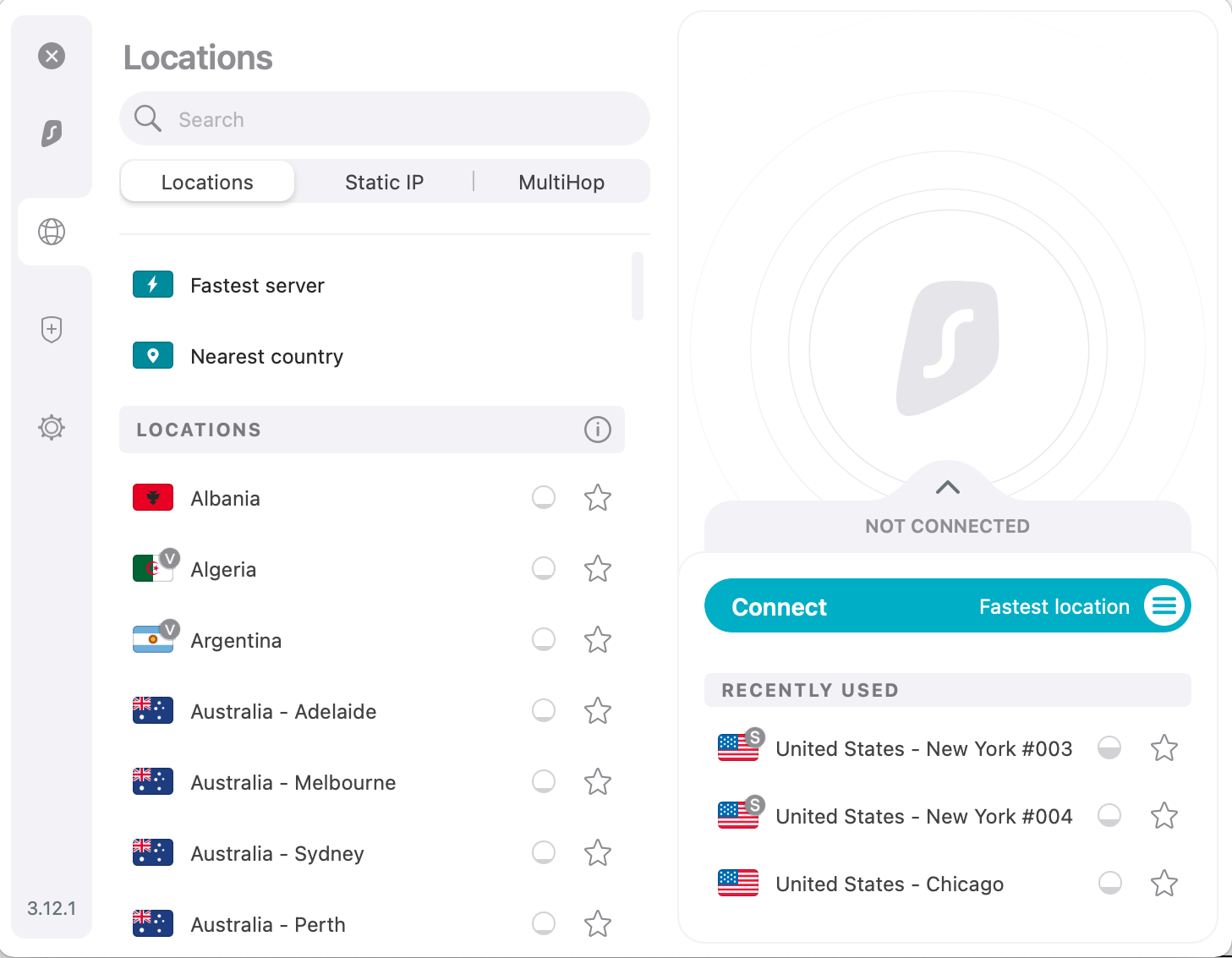
Under the hood, Surfshark comes with features like integrated ad blocking, MultiHop (connect across two countries for additional security), and WireGuard support. WireGuard is a newer VPN protocol that provides faster and more reliable VPN connections.
We also liked Surfshark’s unlimited connection policy. Unlike many VPN providers, Surfshark doesn’t cap the number of devices that can simultaneously use your Surfshark subscription.
Plus, Surfshark has the most affordable two-year plan among our top VPN services. At only $59.76, the plan costs just $2.49 a month for the first two years. You’ll pay the same amount annually—instead of bi-annually—starting in your plan’s third year, but that’s still an excellent annual rate for a VPN service.
Surfshark’s spotty streaming support is one of the service’s few downsides. As of this writing, we could access Netflix, Disney+, and Amazon Prime Video on servers in Australia and the United States but couldn’t consistently access Netflix and Disney+ elsewhere.
In Surfshark’s defense, these problems aren’t entirely the provider’s fault because streaming services have a complicated relationship with VPNs. Maintaining streaming service access is a cat-and-mouse game between VPNs and the streaming services trying to block them.
That said, these problems are still a bummer if you’re trying to catch up on streaming shows internationally.
NordVPN
Pros
- A built-in P2P server section
- Customizable connection presets
Cons
- A modest six-connection limit
On NordVPN’s main page, you’ll see a map and scrollable list of VPN servers across the provider’s 60-country network. While we’re not the biggest fans of NordVPN’s server load icon—we had to squint to see the bars next to each server—NordVPN does offer extensive VPN connection options.
Along with a dedicated P2P server section for applications like BitTorrent clients, you can also create custom VPN server presets by specifying which country, VPN protocol, and VPN server you’d like to use. The added controls are convenient if you’re using NordVPN to view overseas streaming content or if you’re regularly traveling internationally.
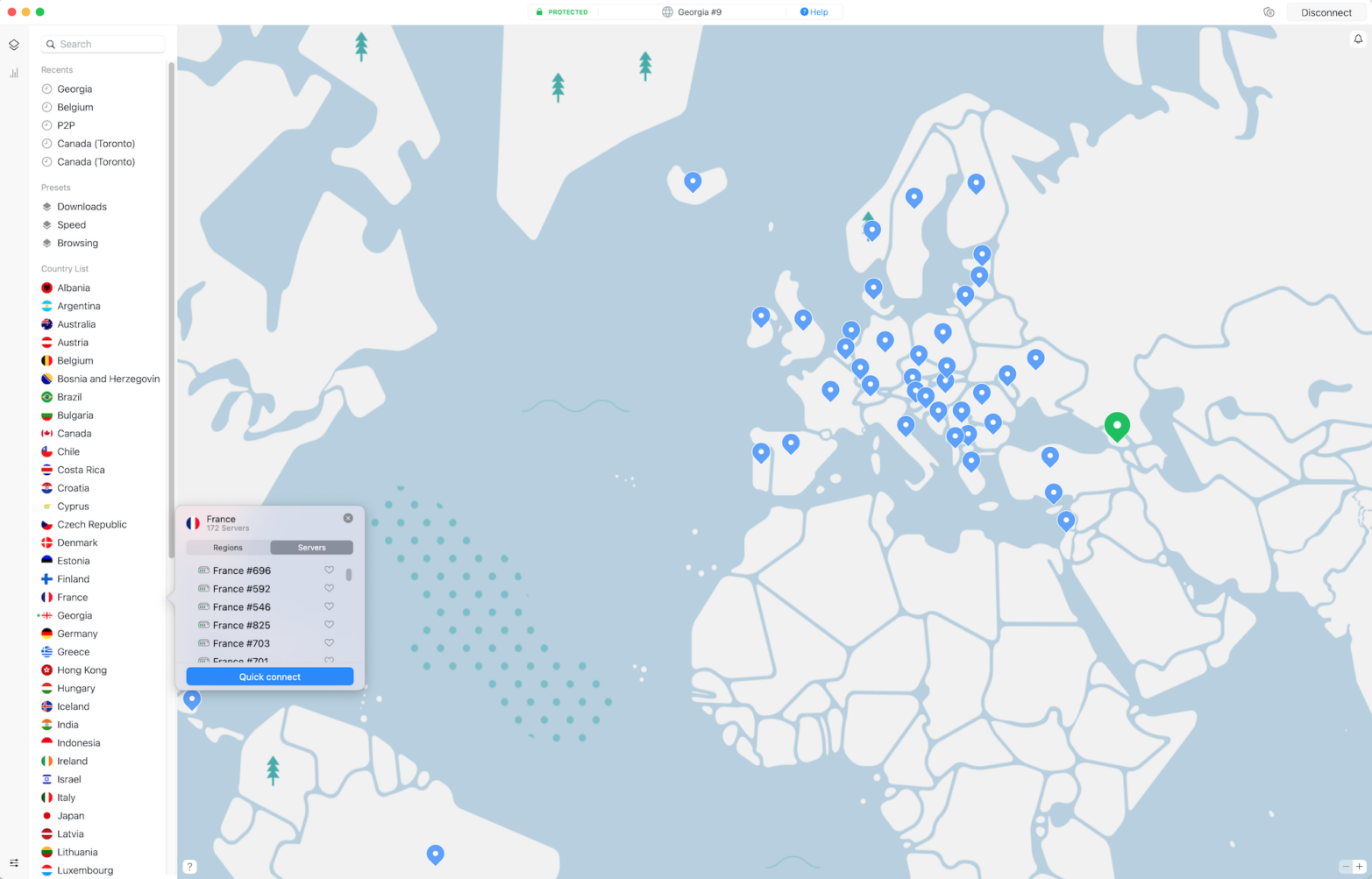
NordVPN also includes a respectable six-device cap, and the service had no problems reaching Netflix and Amazon Prime Video on U.S.-based VPN servers. But we couldn’t successfully load Disney+ on domestic NordVPN servers. In fact, we could reach the service only with India-based servers.
Still, at just $59.99 for an annual subscription, NordVPN is the most affordable of our top VPN service picks. If you’re trying to get a deal on a decent VPN service, it’s hard to beat NordVPN’s value.
ProtonVPN
Pros
- A respectable free service tier
- Dedicated streaming service support
Cons
- High prices
ProtonVPN has three main service tiers:
- Free (three-country server network, one-device limit, medium download speeds)
- Basic ($4/mo. or $48/yr., 40-country network, two-device limit, fast download speeds)
- Plus ($8/mo. or $96/yr., 63-country network, 10-device limit, fastest download speeds, and more)
Generally, we recommend avoiding most free VPNs for security reasons, but ProtonVPN is one of the few top VPN providers that offer a free VPN plan worth using. ProtonVPN’s Free-tier features are bare bones, but the plan could be useful if you need a VPN for basic web browsing.
That said, the Plus plan still offers the most benefits for ProtonVPN subscribers, and its features are in line with competing VPN services. If you have the money, we recommend this plan over the others.
On ProtonVPN’s main window, you can enable the service’s Secure Core (multi-country routing for security), NetShield (ad blocking), and Kill Switch (disconnects your internet in case the VPN cuts out) features. By comparison, Surfshark has a version of all three features, but NordVPN comes only with a kill switch.
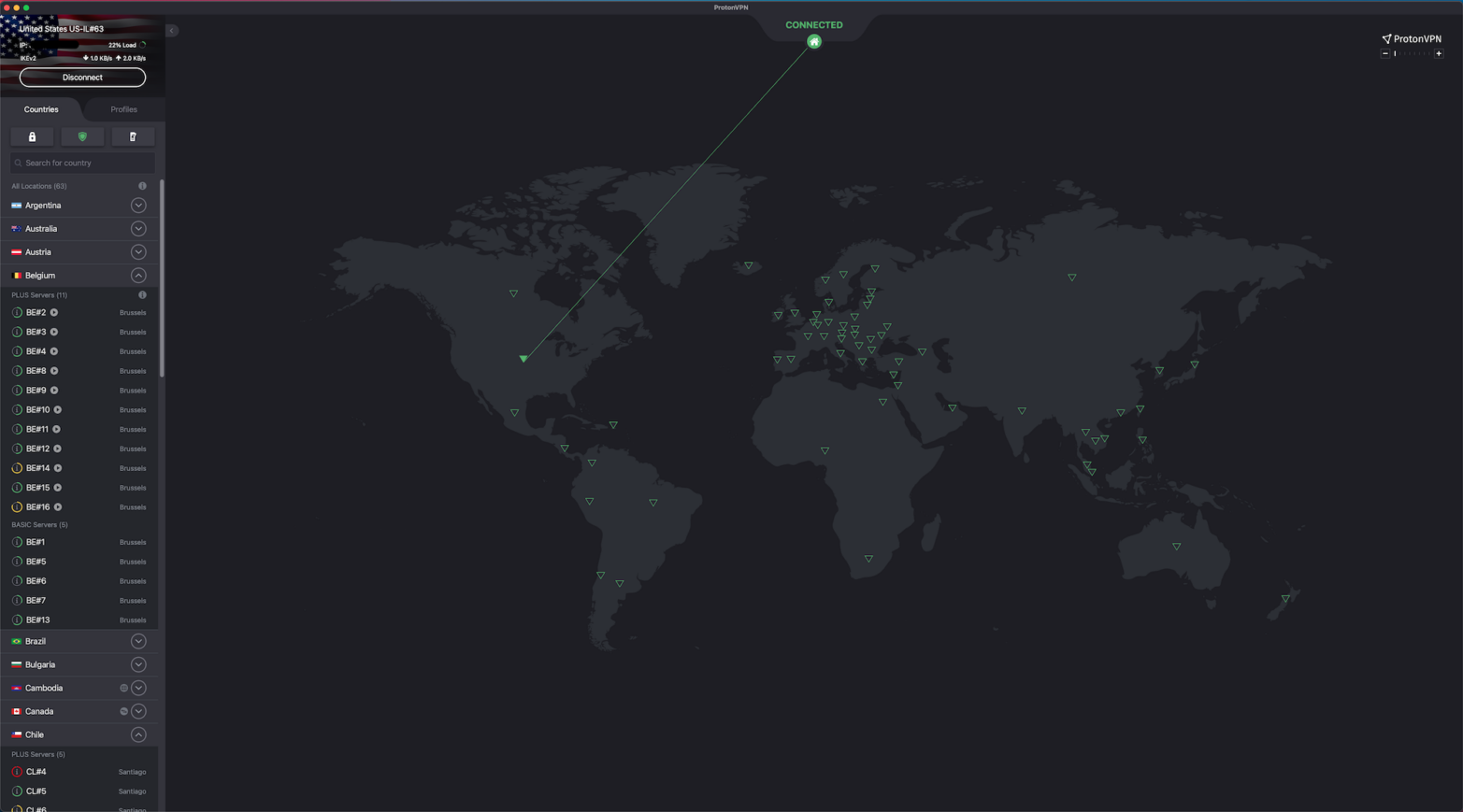
We’re big fans of all three tools, which both casual and advanced VPN users can easily use. During our testing, we found that NetShield wasn’t a one-stop solution for ad blocking—YouTube ads could still sneak through, since they’re delivered differently than other ads—but it’ll kill annoyances like banner ads on many sites.
ProtonVPN’s Plus servers support maximum download speeds of up to 10 Gbps (although your real-world internet performance depends on your home internet plan) and integrated Tor support for another added layer of browsing security.
Plus servers also have dedicated support for streaming services like Netflix, BBC iPlayer, and CBS. When you click on a Plus server, you’ll see a list of streaming services that’ll be accessible on the server. While streaming service support on VPNs is never a sure bet, we had no problems connecting to Netflix, Disney+, and Prime Video inside and outside the U.S.
ProtonVPN’s one hitch comes from its price tag. At $96 annually or $159 for a two-year plan, ProtonVPN’s Plus plan is priced well above competitors like Surfshark that offer many of the same features for a lower price.
For most customers, we’d generally recommend Surfshark thanks to its lower prices. But if you’re an advanced VPN user who’s interested in ProtonVPN’s versatile VPN features and dedicated streaming support, it might make sense to pay the premium for ProtonVPN.
Other top VPN services
If you’re looking for ways to browse the internet securely, you’ll have no shortage of VPN services to choose from these days. Depending on your budget and VPN needs, our runner-up selections still have a lot to offer.
Private Internet Access
Private Internet Access (PIA) has the lowest annual price we’ve seen for a VPN provider. On top of this, you’ll also get a bevy of features including WireGuard support, split tunneling (where you can select which applications go through the VPN and which avoid it), and a gigantic 10-device connection limit.
PIA’s only miss is its inconsistent streaming service support. In our hands-on testing, we couldn’t access Prime Video or Disney+. But if VPN features are more important to you than streaming service access, there’s a lot to like about PIA.
ExpressVPN
During our testing, we appreciated ExpressVPN’s streamlined design—the app’s main window is laid out cleanly, and it’s easy to connect to a VPN server. We had no problems accessing Prime Video, Disney+, and Netflix via multiple countries.
But the service’s device connection limit (five devices max) is on the lower end compared to competing VPN services. ExpressVPN suggests installing the service on a Wi-Fi router to bypass its device limit, but this process is best suited for advanced users who know advanced router configuration settings.
CyberGhost
CyberGhost has a great price on its annual plan, and you’ll also get features like WireGuard support. CyberGhost also offers streaming service support, although it’s slightly piecemeal since you’ll have to connect to special servers that are optimized for services like Disney+ or Netflix.
IPVanish
IPVanish covers the necessities for a VPN service: you can search for VPN servers by latency or server load, and you’ll have support for unlimited device connections. But IPVanish’s streaming service support is inconsistent at best. Netflix VPN access was hit-and-miss, and we couldn’t access Prime Video and Disney+ at all.
What to look for
Now that we’ve covered the best VPNs, here’s what you’ll need to know before you choose a VPN service for your home.
Servers and download speed
When you’re searching for a VPN server to connect to, one of the most important things you’ll need to consider is its location. When you use a VPN, your data must go through that VPN server before reaching its destination.
But generally, your internet will slow down as your distance to a VPN server increases. We typically saw around a 20% decrease in download speeds when we connected to servers in Canada and the United Kingdom from the U.S. With a VPN, you’ll trade some internet performance for added security.
Security
If you’re considering a VPN service, you’re probably worried about privacy and security, whether from hackers or big corporations and governments (and you’re probably not wrong). All VPNs scramble your IP address to make it harder to track you, and the best VPNs will also encrypt your data.
But VPNs aren’t a one-stop solution for secure and private internet. Threats like phishing attempts can still get through a VPN, and if you’re in a country that monitors internet traffic, a VPN doesn’t guarantee internet anonymity.
Still, depending on your home’s internet needs, a VPN can be a valuable part of your internet security strategy.
Don’t bother with (most) free VPNs
No one likes adding another subscription to their budget, but when it comes to free VPNs, that old saying still holds water—if you’re not paying for the product, you’re the product. Free VPNs often sell your information to advertisers or have poor security if you choose an unreliable provider.
We aren’t throwing every free VPN under the bus—ProtonVPN is one of the best —but we wouldn’t recommend downloading the first free VPN that pops up on your search results. Instead, we’d recommend giving a paid VPN service a test run. Many of our top picks like NordVPN and ExpressVPN offer a 30-day money-back guarantee.
Streaming services and VPNs
From Premier League soccer to Disney+ offshoot Star, there are many streaming options outside of the U.S., and a VPN can be the best way to access this content . . . if it works.
Streaming services like Netflix generally thumb their noses at VPNs, resulting in a game of whack-a-mole between streaming services that block VPNs and VPN services that find new ways past their blocks.
So streaming on a VPN can be hit-or-miss, but ProtonVPN and ExpressVPN provided the most consistent streaming experiences during our testing.
Final take
Our top VPN services strike a perfect balance between excellent features and value. Surfshark is our Editor’s Choice award thanks to its low cost and unlimited device cap. NordVPN is a great option for VPN subscribers looking for a deal, while ProtonVPN has all the tools (in its paid tiers) power users would like in a VPN service.
Methodology
To find the best VPN service, we analyzed more than 30 of the most popular mobile and desktop VPN options to see which services were worth your time.
We then subscribed to seven of the top VPN providers and did extensive hands-on testing on each service. Our test process focused on performance, whether or not each service had features like reliable streaming service access, and ease of use.
For more information on our methodology, check out our How We Rank page.
Best VPN services FAQ
Which VPN is the most trusted?
We consider Surfshark, ProtonVPN, and NordVPN to be the most trustworthy VPN services. All three providers have excellent privacy features and are based in countries with stellar data security laws.
Which VPN is best for privacy?
Surfshark, NordVPN, and ProtonVPN are excellent VPNs for privacy because of features like kill switch and Tor support.
Which VPN is best and free?
Our best free VPN pick is ProtonVPN’s Free plan, which supports one active connection and offers servers in the Netherlands, Japan, and the U.S.
Should you leave VPN on all the time?
Enabling your VPN ensures that you get all the security benefits of a VPN, but you might encounter problems like slower download speeds and blocked access to certain streaming or banking sites if you leave it on all the time.




