4K Ultra HD is the new standard for TV resolution, and most TV providers and streaming services have 4K TV channels and content—but you probably still have questions. What are the best 4K TVs? Which 4K streaming service is best? What’s the difference between 4K and 4K UHD?
Our TV experts have answers for you and information on the best TV providers, streaming services, streaming devices, and smart TVs for watching 4K Ultra HD.
Is it worth buying a 4K TV?
In a word: absolutely! Almost all new smart TVs (and streaming devices and Blu-ray players) support 4K Ultra HD resolution—and there’s more 4K content available now than ever before. Even better: You can get a decent 4K TV for less than $500 now. See our 4K TV Buyers Guide to learn more.
What does it mean if a TV is 4K?
“4K TV” means that the TV is capable of displaying 4K Ultra HD resolution—but only if the source media (live TV, streaming media, physical media, video games, etc.) is also 4K. If not, older 4K TVs will play the media in its original resolution (standard- or high-definition).
But many newer TVs have AI upscaling, which can boost standard- and high-definition media to near-4K resolution.
My TV says 4K Ultra HD or UHD—are those the same as 4K?
Pretty much. Technically, “4K” is the terminology for the cinema standard, and Ultra HD is meant to be the consumer-facing term. There is only a slight difference in resolution:
- 4K resolution: 4096 x 2160 pixels
- Ultra HD resolution: 3840 x 2160 pixels
But “4K” has gained more traction in everyday use, so it and “Ultra HD” or “UHD” are often used interchangeably. And the difference between the two is difficult to see with the naked eye.
So, if your TV says 4K Ultra HD, it meets both of these standards for resolution.
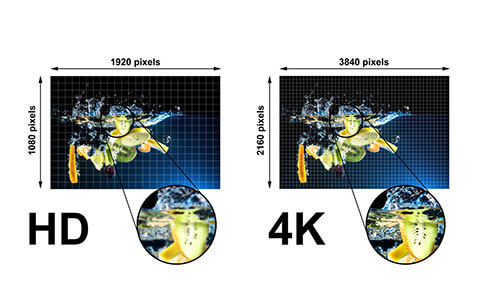
What are the best 4K TVs?
If you want to watch TV in 4K, you’ll need a TV that can display a 4K picture. The good news with 4K TVs is that they’re backward-compatible, so you can watch standard-definition (SD) and high-definition (HD) content on them—but not in 4K unless your TV has AI upscaling.
We recommend some 4K smart TVs below. And if you want more help choosing a 4K TV, check out our 4K TV Buyer’s Guide.
Top 4K TVs
| TV | Price (55") | Editorial rating | Display type | Resolution | Details |
|---|---|---|---|---|---|
|
Samsung QN90B Neo QLED Editor's choice |
$1,297.99 | 4.9/5 | Neo QLED | 4K | View on Amazon |
|
LG C2 OLED Best picture |
$1,296.99 | 4.7/5 | OLED | 4K | View on Amazon |
|
Hisense U8H ULED Best under $500 |
$649.00 | 4.6/5 | ULED | 4K | View on Amazon |
|
TCL 5-Series Mini-LED QLED Roku TV Best under $1,000 |
$415.99 | 4.4/5 | Mini-LED QLED | 4K | View on Amazon |
Amazon pricing as of 01/24/23 at 4:08 p.m. MST. Read full disclaimer.
CableTV.com uses paid Amazon links.
What are the best 4K cable and satellite TV providers?
We’ve named satellite TV provider DISH the best overall TV provider and the best TV provider for families for two years running. DISH has lots of channels, affordable pricing (with a three-year price guarantee), and the popular, powerful DISH Hopper 3 receiver/DVR, which can handle 4K live channels and streams.
If you’re not sold on DISH, or you’d prefer a cable TV provider, check out our complete guide to the best TV providers and find the best TV package for you.
Top 4K cable and satellite TV providers
| Service | Price | Editorial rating | Channels | Details |
|---|---|---|---|---|
|
DISH Editor's choice |
$84.99–$114.99/mo. | 4.3/5 | 190–290+ |
View Plan Read full review |
|
DIRECTV Best for sports |
$69.99–$159.99/mo.* | 4.1/5 | 75–150+ |
View Plan Read full review |
|
Verizon Best value |
$69.00–$129.00/mo. | 4.4/5 | 60–425+ |
View Plan Read full review |
|
Spectrum Cheapest |
$69.99–$74.99/mo. | 4.1/5 | 155–160+ |
View Plan Read full review |
Data as of post date. Offers and availability may vary by location and are subject to change.
* for 24 mos. plus taxes and fees
What are the best 4K streaming services?
Max (formerly HBO Max) received our Editor’s Choice Award for best overall on-demand streaming TV service for its large library of original and licensed movies and shows—including dozens of movies in 4K UHD.
Top 4K streaming services
| Service | Price | Editorial rating | Streams | Details |
|---|---|---|---|---|
|
Max Editor's choice |
$9.99–$19.99/mo. or $99.99–$199.99/yr. | 4.5/5 | 3 |
View Plans for HBO Max Read full review |
|
Netflix (Premium Plan req.) Most original content |
$6.99–$22.99/mo. | 4.3/5 | 4 |
View Plans for Netflix Read full review |
|
Amazon Prime Video Best value |
$8.99–$14.99/mo. or $139.00/yr. | 4.2/5 | 3 | Read full review |
|
Peacock Cheapest |
$5.99–$11.99/mo. or $59.99–$119.99/yr. | 4.3/5 | 3 |
View Plans for Peacock Read full review |
|
Disney+ Best for families |
$7.99–$13.99/mo. or $139.99/yr. | 4.6/5 | 4 |
View Plans for Disney Plus Read full review |
Data as of post date.
To watch Netflix in 4K, you’ll need the Netflix Premium Plan ($19.99 a month). Netflix Premium is the most expensive Netflix plan ($4.50 more than Netflix Standard), but you’ll also get twice the amount of simultaneous streams. If that’s too much for you, Amazon Prime Video doesn’t charge a premium for 4K content—but it doesn’t have nearly as much original content as Netflix.
Top live TV 4K streaming services
| Service | Price | Additional fee | Editorial rating | Channels | Streams | Details |
|---|---|---|---|---|---|---|
|
YouTubeTV Editor's choice |
$72.99/mo. | YouTube TV 4K Plus: $19.99/mo. | 4.5/5 | 100+ | 3 |
View Plan Read full review |
|
Hulu + Live TV Best value |
$76.99–$89.99/mo. | n/a | 4.3/5 | 95+ | 2 |
View Plan Read full review |
|
DIRECTV STREAM Best for sports |
$69.99–$159.99/mo. | n/a | 3.5/5 | 75–150+ | 3–unlimited | View plan |
|
fuboTV Good for sports |
$32.99–$99.99/mo. | Requires Elite or Premier package | 4.0/5 | 65–260+ | 3–10 |
View Plan Read full review |
Data as of post date.
We think the best live TV 4K streaming service is YouTube TV ($72.99/mo., 100+ channels, 3 streams). It has tons of channels, a generous on-demand library, and unlimited DVR storage. And with YouTube TV’s 4K Plus add-on ($19.99 a month), you can watch in 4K, enjoy unlimited in-network streams, and download content to view offline.
If you’d rather try another live TV streaming service, Hulu + Live TV ($69.99–$82.99 a month, 70+ channels, 2 streams) doesn’t charge extra for 4K. But Hulu has no 4K TV channels—only 4K on-demand content.
Currently, fuboTV has only limited events streaming in 4K. If you want more 4K content than that, go with another service.
What are the best 4K streaming devices?
We prefer the affordable Roku Ultra (regularly $90–$95 but frequently less than $70). It supports tons of streaming TV and music apps, features free on-demand content via the Roku Channel, has the fantastically intuitive Roku operating system, and the deceptively simple Roku remote control. And, of course, it supports 4K content.
If you’re a gamer, you might want to check out the NVIDIA SHIELD TV Pro ($199.99), which is great for streaming TV—and also video games from your Steam account.
Top 4K streaming devices
| Device | Price | Editorial rating | Video | Audio | Details |
|---|---|---|---|---|---|
|
Roku Ultra Best overall |
$89.99 | 4.7/5 | 1080p, 4K, HDR, HDR10+, Dolby Vision | Digital Stereo, DTS Digital Surround, Dolby Atmos | Read full review |
|
Chromecast w/ Google TV Best for Android users |
$29.99 | 4.5/5 | 1080p, 4K, HDR, HDR10+, Dolby Vision | Digital Stereo, DTS Digital Surround, Dolby Atmos | Read full review |
|
Amazon Fire TV Cube Best for Alexa |
$139.99 | 4.4/5 | 1080p, 4K, HDR, HDR10+, Dolby Vision | Digital Stereo, DTS Digital Surround, Dolby Atmos | Read full review |
|
Apple TV 4K Best for Apple fans |
$124.05 | 4.8/5 | 1080p, 4K, HDR, HDR10+, Dolby Vision | Digital Stereo, DTS Digital Surround, Dolby Atmos | Read full review |
|
NVIDIA SHIELD TV Pro Best for gamers |
$189.49 | 4.6/5 | 1080p, 4K, HDR, HDR10+, Dolby Vision | Digital Stereo, DTS Digital Surround, Dolby Atmos | Read full review |
Amazon pricing as of 1/24/23 at 4:18 p.m. MST. Read full disclaimer.
CableTV.com uses paid Amazon links.
What do I need to view 4K media?
To watch TV in 4K, you’ll need a 4K TV (obviously), 4K content, a 4K streaming device, 4K Blu-ray player, a 4K–compatible HDMI cable, and plenty of internet speed.
- 4K TV: You can’t play 4K content on a 1080p HD TV.
- 4K content: You’ll need a subscription to a cable or satellite TV provider, or streaming TV service, that carries 4K TV channels, 4K on-demand content, or both. You can also buy digital or physical 4K media.
- 4K-capable streaming device: Pretty much any streaming device supports 4K nowadays—but always check before you buy.
- 4K Ultra HD Blu-ray player: If you’re into the superior picture and sound of 4K UHD Blu-ray discs, you’ll need one of these to play them.
- 4K-compatible HDMI cable: A “regular” HDMI 2.0 cable can handle 4K @ 60Hz, but an HDMI 2.1 cable does 4K @ 120Hz—but you’ll need a TV with an HDMI 2.1 port.
- Internet connection: Can your internet connection handle the extra load from 4K streaming and the other internet activities in your house? If you’re not sure, we can help with our internet speed guide.
Is 4K TV better than LED?
LED and 4K TV are two elements of picture quality. LED is your TV’s display type, just like OLED, QLED, Neo-QLED, ULED, et cetera. It’s how your TV forms a picture and displays colors. With 4k, we’re talking about resolution—and that’s all about detail.
How do I know if I’m watching 4K?
To confirm that you’re watching in 4K, check these two things:
Display: Make sure you’re watching on a 4K TV. More than one of us (ahem) has tried playing a 4K YouTube video on a regular HD TV. (You know, just to see if it’ll work. Derp.)
Source: Sometimes you have to tell your “smart” gadgets that you want to watch in 4K. Check the resolution settings on your streaming devices. And if you try to play an HD Blu-ray/DVD/stream on most older 4K TVs, it will play in HD.
Can you tell the difference between 1080p and 4K?
The naked eye can tell the difference between HD (1080p) and 4K resolution—but only if you have a larger TV (at least 50″). And, obviously, the larger the TV, the better.
Final take
Now that you have some great 4K Ultra content to watch, make sure you get the best sound quality to go with it! Check out our guide to the best sound systems.
And stay tuned for future updates. Until then, check out our resources and equipment guides for more advice on all things 4K UHD.
Full Amazon disclaimer
Product prices and availability are accurate as of the date/time indicated and are subject to change. Any price and availability information displayed on Amazon.com at the time of purchase will apply to the purchase of this product. CableTV.com utilizes paid Amazon links.
CERTAIN CONTENT THAT APPEARS ON THIS SITE COMES FROM AMAZON. THIS CONTENT IS PROVIDED ‘AS IS’ AND IS SUBJECT TO CHANGE OR REMOVAL AT ANY TIME.

