Is the DISH Anywhere app good?
The DISH Anywhere app is great—it lets you and up to four other household members watch a wealth of content on many devices—from pretty much anywhere (as long as you have a Wi-Fi connection or mobile service). You can also use DISH Anywhere to set and manage DVR recordings and parental controls—and even convert your phone into a remote control when somebody loses the DISH voice remote again.
Even better, DISH Anywhere is free with your DISH Network subscription. So, if you’re looking for a way to watch DISH on the go, DISH Anywhere is it.
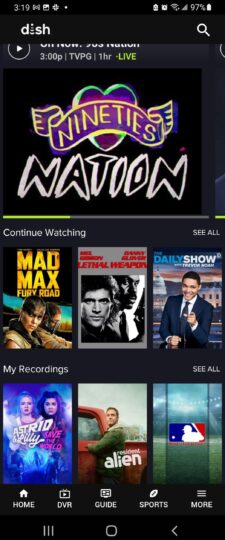
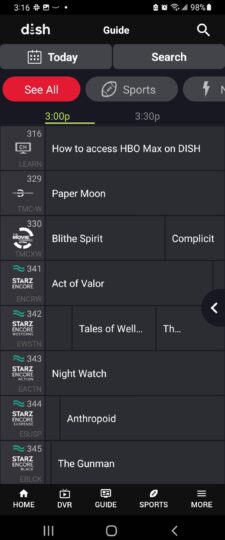
The DISH Anywhere app home screen (left) and live channel guide (right).
DISH Anywhere app pros and cons
Pros
- On-the-go viewing of your DISH content
- Offline viewing
- Parental and data-usage controls
- Five simultaneous streams
Cons
- No way to set download quality
- Auto-deletion of DVR recordings when transferred
What can I do with DISH Anywhere?
DISH Anywhere is mainly for watching TV when you’re on the go—but you can use it at home, too. It’s also a handy way to set and manage DVR recordings and parental controls when you can’t access your Hopper DVR/receiver. Allow us to break down DISH Anywhere’s features for you.
DISH Anywhere features
- Stream DISH live TV channels, local channels, on-demand titles, DVR recordings, rentals, and purchases
- Transfer your DVR recordings to your mobile device for offline viewing
- Set and manage DVR recordings
- Set and manage parental controls
- Create up to five user profiles
- Stream on up to five devices at a time
- Create watchlists
- Use your smartphone as your DISH remote
Watch DISH Anywhere at home
Nobody likes fighting with family or roommates over what to watch. Ordinarily, to watch DISH on multiple TVs, you’d need another TV (what are you, rich?) plus a DISH Joey receiver ($5 a month)—and that gets you only one more screen. With DISH Anywhere, up to five people can use DISH Anywhere at a time using a laptop, smartphone, or tablet. That’ll help bring some peace to your place.
Watch DISH Anywhere on the go
Again, watching TV when you’re not home is DISH Anywhere’s reason for existing. The only difference between using DISH Anywhere at home and using it on the go is how you connect to the internet. At home, you’ll use your Wi-Fi network. Away from home, you’ll use someone else’s Wi-Fi or your mobile data.
Watch offline with DISH Anywhere
The ability to download movies and shows to watch offline is one of our favorite TV mobile app features. DISH Anywhere has something like it.
Instead of allowing you to download content to your phone, DISH Anywhere lets you transfer recordings from your Hopper 3 DVR to your phone. DISH Anywhere also allows you to download purchased movies and select premium-channel content to your mobile device.
We recommend downloading or transferring content on DISH Anywhere on your home Wi-Fi network to avoid using your mobile data.
Unfortunately, DISH Anywhere doesn’t let you select download quality like other streaming TV apps (Amazon Prime Video, Netflix, etc.). You can, however, conserve data by setting DISH Anywhere to download only over Wi-Fi (More > Settings > Downloads).
You can also set DISH Anywhere to download only while charging, which keeps your battery from draining. That’s a cool feature that Prime Video and Netflix don’t have.
How to transfer DISH DVR recordings to mobile
There are two easy ways to transfer your DVR recordings from your DISH Hopper 3 to your mobile device for offline viewing.
Method #1: Hopper-initiated transfers
- On your DISH remote, press the Menu button once (or the Home button twice).
- Select “Settings.”
- Select “Timer Defaults.”
- Select “Smart Prepare for Mobile” and toggle it on. This compresses the movie or show down to a mobile-appropriate file size so you can watch it on DISH Anywhere.
Note: We tried this method on the DISH Joey—it didn’t work.
Method #2: DISH Anywhere-initated transfer:
- Go to “DVR” in your DISH Anywhere app.
- Select the movie or episode you want to transfer.
- For movies, select “Go to Transfers” and tap the “Transfer” button.
- For series, select an episode and tap the “Transfer” button.
For both methods, wait for the transfer to complete. Then, to watch your transfers, click the “More” button on the DISH Anywhere app and select “Transfers,” then play your movie or show.
Filter content with DISH Anywhere
Since DISH Anywhere lets you watch so much content, you’re gonna need some content filters. You can sort your DISH Anywhere content by these categories:
- On Demand: You get all of the free on-demand content available with your DISH subscription, with additional filters (featured, movies, TV shows, purchases, family, and Latino).
- Watchlist: This is the best filter of all because it’s content you picked out.
- Networks: Use this filter when you want to watch content from a particular channel.
- My Purchases: Did you buy a movie or show on DISH? They’re here.
- Transfers: These are the movies and shows you’ve downloaded—or “transferred”—to your device from your DVR.
- Downloads: This is where you’ll find downloaded content from your premium channel subscriptions.
Manage parental controls with DISH Anywhere
Wielding parental power over what your children watch is easy with DISH Anywhere. Under More > Profiles, tap Activate Parental Controls to set a maximum content rating for your children.
We wish, though, that DISH Anywhere allowed us to access the full range of DISH’s parental controls, which are the best in the business. Unfortunately, full parental control settings are available only at home on your DISH Hopper DVR/receiver.
How to watch DISH Anywhere
DISH Anywhere supports an array of devices, including desktop and laptop web browsers, smartphones, and tablets—but owners of smart TVs and gaming consoles will be disappointed.
DISH Anywhere system requirements
Besides a supported device, you need the following things to use DISH Anywhere:
- An active DISH subscription
- A Wi-Fi internet connection (or 3G/4G mobile connection)
- Your DISH username and password
DISH Anywhere supported devices
| Device |
|---|
| Amazon Fire TV/Fire Stick/Fire HD tablet |
| Amazon Fire OS |
| Amazon Kindle, Kindle Fire |
| Android |
| Android TV |
| Google Chrome browser (Mac or PC) |
| Google Chromecast |
| iOS (iPad, iPhone, iPod Touch) |
| LG Smart TV |
| Mac OS X |
| NVIDIA SHIELD TV Pro |
| PlayStation 4, PlayStation 5 |
| Roku devices |
| Safari browser |
| Samsung Smart TV |
| Windows |
| Xbox One, Xbox Series X|S |
| Samsung Smart TV |
How to cast DISH Anywhere to your TV
Google Chromecast and Roku device owners: while you can’t run the DISH Anywhere app on your devices, you can cast DISH Anywhere from your phone to your TV. Here’s how to make it happen.
Cast DISH Anywhere with Google Chromecast
- Open DISH Anywhere on your mobile device or Chrome browser.
- Click the DISH Anywhere cast icon while using your Chromecast.
- Watch TV.
Cast DISH Anywhere to a Roku device
- Open DISH Anywhere on your mobile device.
- Click the DISH Anywhere cast icon while using your Roku.
- Watch TV.
Final take
Easy to use, feature-rich, and free, DISH Anywhere is an excellent extension of your DISH subscription, adding flexibility and freedom to an activity we usually enjoy from the same spot on the same couch in front of the same TV.
It’s also worth mentioning that DISH satellite TV service is so good that it earned our Editorial Choice Awards for the best overall TV provider and best TV provider for kids. So DISH is the kind of TV service you’ll want to take everywhere.
Methodology
Our TV experts have logged dozens of hours watching DISH satellite TV at home and on the go with the DISH Anywhere app—as well as other cable and satellite TV providers’ mobile apps. We compared them based on content, features, functionality, user experience, and value. For more information on our process, read our “How We Rank” page.
DISH Anywhere FAQ
Is DISH Anywhere free?
The DISH Anywhere mobile app is included in your DISH plan.
Do you have to have the Hopper for DISH Anywhere?
For full functionality, DISH Anywhere must be paired with an internet-connected, Sling-enabled* DVR/receiver—either the Hopper 3 or the Hopper with Sling. If you have a different Hopper model, you can still watch limited live channels from your DISH TV package.
(*Although DISH owns Sling TV, “Sling-enabled” refers to Sling technology, which is different from the live TV streaming service.)
What is a Sling adapter?
The Sling adapter is a device that DISH used to sell that enabled older DVR models to work with DISH Anywhere. It is no longer supported by DISH. To use DISH Anywhere, you’ll need a Sling-enabled DVR/receiver like the Hopper 3 or Hopper with Sling.
How many users can use DISH Anywhere?
DISH Anywhere allows up to five users to stream at a time.
How do I get DISH Anywhere to work?
Once you’ve downloaded the DISH Anywhere app, open it and follow the prompts to pair the app with your internet-connected Hopper 3 DVR/receiver. You can also use your DISH login info to watch DISH Anywhere on your PC or Mac computer.
Does DISH Anywhere use data at home?
DISH Anywhere will not use your mobile data as long as the mobile device you’re using is connected to your home Wi-Fi network.

