Whether you want to up your home theater game or share your media library with others, a Plex server offers a lot of streaming power without breaking your wallet. We’ve previously covered the basics of Plex media servers, but in the interest of streaming science, we assembled a Plex server from the ground up. If you want to learn how to build your own Plex setup, follow our step-by-step journey.
Jump to:
What’s the best Plex server?
Like most people, we don’t have colossal home theater needs. There’s only around 400GB of data in our home theater library, and we’d mainly use Plex as a local streaming service. Our future Plex server needed to check off the following boxes:
- It costs less than $200.
- It’s small and consumes minimal power.
- It needs hard drive support.
- Set it! And forget it!
NVIDIA Shield TV Pro
We started our search with the NVIDIA Shield TV Pro, NVIDIA’s high-end set-top box. It’s an excellent device and the only major set-top box with Plex Media Server support.
If you’re building a new home theater setup from scratch and want a simple Plex-capable streaming box, the NVIDIA Shield TV Pro is an excellent option. But if you already have a streaming box (in our case, we plan to use an Apple TV), it’ll likely be overkill to have a second streaming box simply for Plex Media Server.
Mini PCs
On social media, some Plex fans have discussed using business-grade mini PCs like HP’s EliteDesk series as Plex servers.
On paper, mini PCs check many of our boxes: Refurbished units cost less than $200, they’re the size of a small book, and they have a lot of processing horsepower. For instance, the EliteDesk 800 G3’s Intel Core i5-6500 comfortably supports several 1080p transcodes.
If a Plex server needed to support multiple remote streams, we’d likely spring for one of these computers or a comparable Intel NUC mini PC. But since we mainly use the Plex server locally, we want a device that’s simpler to manage.
Using a NAS for Plex server
Finally, we ended the search with network-attached storage (NAS) devices. NAS devices allow you to share a hard drive across your local network, and they have enough processing power to run apps like Plex.
After digging into the comparison shopping weeds, the QNAP TS-133 won out for several reasons:
- It’s cheap! At $139, it doesn’t break our target budget. Occasionally, Amazon also has refurbished units that cost around $100.
- It’s compatible with Plex. Cheaper NAS devices are available, but if they’re not listed in Plex’s compatibility guide, you can’t easily install Plex Media Server on them.
- With the modest size of our media library, we didn’t need a massive NAS with multiple drive bays and enough speed for serious transcoding. We paired the QNAP with an affordable NAS-grade 4TB Western Digital hard drive for ample local storage.
Setting up our Plex server
Setting up the QNAP NAS was a breeze, as we simply had to pop open the case, insert the hard drive, and connect it to the router via an Ethernet cable. Next, we jumped into QNAP’s interface to start setting up Plex.

QNAP’s QTS system is great to use thanks to a cleanly designed and smartphone-like interface. You don’t have to deal with clunky command-line prompts to use your NAS. The QTS system works similarly to a Wi-Fi router’s management screen, as you simply type in the QNAP’s IP address into your web browser to open QTS.
This design approach also carries over QNAP’s App Center, which is laid out like Apple or Google’s app stores.
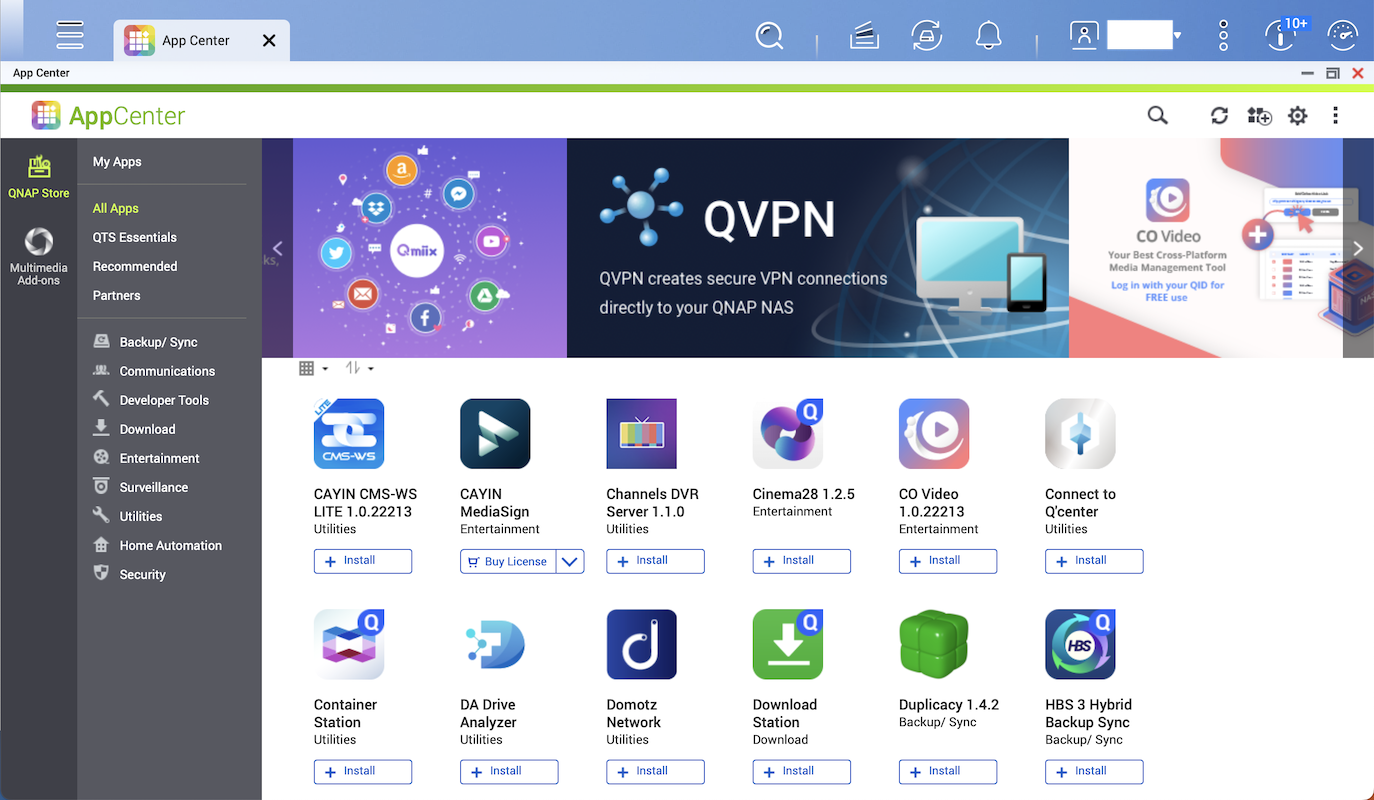
Although Plex is available through QNAP’s app store, we manually installed Plex on the NAS to get a more current version of the service. This process was a breeze, as we simply went to Plex’s website to download Plex Media Server before installing it on the QNAP.
Afterward, we went through the Plex setup process to get our hosting folders and Apple TV app configured. Once that was set, the Plex server was ready to go.
Is building a Plex server worth it?
If you want a basic Plex server that’s easy to use, it’s hard to beat a NAS for sheer simplicity. The QNAP’s QTS interface is excellent, Plex installation was a breeze, and QNAP’s power scheduling tools let you automatically turn the NAS off to save power. High-end NAS units from manufacturers like QNAP and Synology also have features like HDMI ports, additional hard drive bays, and desktop-grade processors.
At the same time, we sacrificed some processing power for convenience by going with a NAS. Mini PCs like Intel’s NUC series can handle 4K transcoding, and they’ll offer future flexibility if you want to upgrade your hardware and add more storage or users to your Plex server.
But whether you’re building a Plex server for two or 20 people, Plex is an affordable and easy way to connect your media library to your home network. We’d recommend the NVIDIA Shield TV Pro for starting users, a NAS for users wanting a high-storage and low-maintenance option, and a dedicated mini PC for advanced Plex users who’ll share their library with multiple people.
Disclaimer
Product prices and availability are accurate as of the date/time indicated and are subject to change. Any price and availability information displayed on Amazon.com at the time of purchase will apply to the purchase of this product. CableTV.com utilizes paid Amazon links.
CERTAIN CONTENT THAT APPEARS ON THIS SITE COMES FROM AMAZON. THIS CONTENT IS PROVIDED ‘AS IS’ AND IS SUBJECT TO CHANGE OR REMOVAL AT ANY TIME.










