MLB.TV is the most flexible streaming service for Major League Baseball fans. With 30 teams playing 162 regular season games a year, you can quickly lose track of team rankings and player form. Fortunately, MLB.TV lets you watch every live out-of-market game that’s not airing on national television.
Even when local and national blackouts occur, MLB.TV offers all games on demand soon after they end in real time. Ultimately, it’s the cord cutter’s way of catching more MLB games.
Keep scrolling to learn everything MLB.TV has to offer.
Is MLB.TV worth it?
MLB.TV is worth it if you want access to the most MLB games and don’t already have a cable or satellite TV subscription. But if you’re currently enrolled with a provider like DIRECTV, Xfinity, or DISH, we recommend checking out MLB EXTRA INNINGS® instead. We’ll explain more about that in our MLB.TV vs. MLB EXTRA INNINGS section.
MLB.TV is the most beneficial for cord-cutters who support a non-local team. Because it’s an out-of-market service, you’ll run into blackout restrictions when trying to watch your regional team live. So double-check to ensure your area is eligible for watching your favorite team on MLB.TV.
In addition to local blackouts, you must also contend with national blackouts. These happen when games air exclusively on national television. But in the big scheme of things, that only accounts for a fraction of the MLB’s 2,430 regular season games. And you can still watch those matchups on MLB.TV 90 minutes after they end.
When compared to similar out-of-market offerings from other pro leagues, MLB.TV delivers a lot of content for a mediocre full-season price. Starting at $149.99 a year on Opening Day, MLB.TV gives you around 80 live out-of-market games per week during the regular season. That’s $40.00 more than NBA League Pass (around 40 games per week for $109.99 a year) but around $230.00 less than what NFL Sunday Ticket costs via YouTube TV (around 200 total games for $379.00 a year).
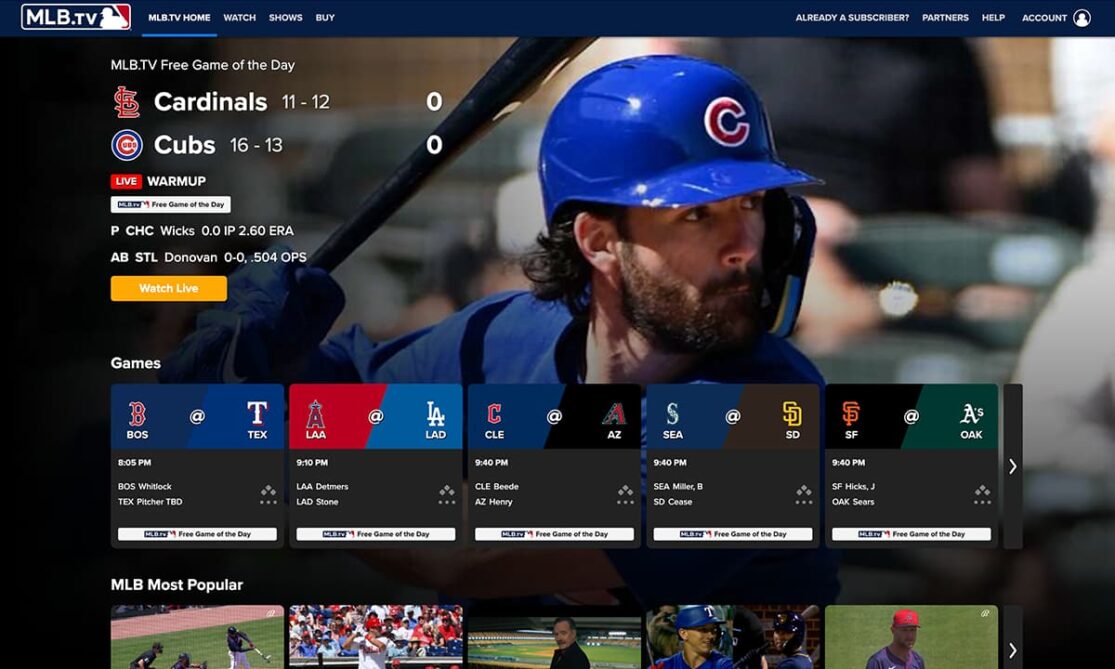
MLB.TV also has a great amount of additional programming. Even during the offseason, you can keep your head in the game with MLB.TV’s immense library of documentaries, classic games, and studio shows (some of which come from MLB Network).
MLB.TV deals and promotions
MLB.TV offers a seven-day free trial during the preseason and regular season. The streaming service also provides various discounts throughout the year—usually around Father’s Day and MLB All-Star Week.
MLB.TV carries one free game on most days during the regular season. Though blackouts still apply, you must create a free MLB.com account and check MLB’s live game schedule to see which daily games are free.
MLB.TV plans and prices
| Service | Monthly price | Yearly price | Live games | Video | Details |
|---|---|---|---|---|---|
| MLB.TV All Teams | $29.99/mo. | $149.99/season | ~80/wk. | 720p, 1080p | View plans |
| MLB.TV Single Team | — | $129.99/season | ~6/wk. | 720p, 1080p | View plans |
Data effective as of post date. Offers and availability may vary by location and are subject to change.
MLB.TV offers two primary subscription plans during the regular season: MLB.TV All Teams ($149.99 a year) and MLB.TV Single Team ($129.99 a year). Specifications and bonus features remain the same across both plans, as do local blackout restrictions. The only difference is that the single-team plan gives you live and on-demand game access to one MLB team you choose.
We recommend getting MLB.TV All Teams because of its minimal price difference from MLB Single Team. After all, like a pitcher watching base runners, keeping one eye on your team and the other on the competition is essential.
For the 2025 season, MLB offers five team-specific streaming packages for in-market fans. These TV subscriptions are available because each club partnered with the league to distribute their local games.
Think of each package as the opposite of MLB.TV. To sign up for one, you must live within the broadcast territory of your chosen team. National blackouts still apply, too, so you’ll need a separate TV plan that includes channels like ESPN, FOX, FS1, and TBS.
To learn more, hit the View Plans button of the team that interests you. Then, scroll down the MLB.TV subscription page to the Additional Packages section to scope out the league’s in-market packages.
| Service | Team | Monthly price | Yearly price | Details |
|---|---|---|---|---|
| DBACKS.TV | Arizona Diamondbacks | $39.99/mo. | $99.99/season | View plans |
| CLEGuardians.TV | Cleveland Guardians | $39.99/mo. | $99.99/season | View plans |
| ROCKIES.TV | Colorado Rockies | $39.99/mo. | $99.99/season | View plans |
| TWINS.TV | Minnesota Twins | $39.99/mo. | $99.99/season | View plans |
| PADRES.TV | San Diego Padres | $39.99/mo. | $99.99/season | View plans |
Data effective as of post date. Offers and availability may vary by location and are subject to change.
Combine MLB.TV with a live TV streaming service
MLB.TV works great on its own for watching out-of-market MLB games. But without a TV plan as well, you won’t be able to watch live nationally televised matchups.
Any game that airs exclusively on FOX, FS1, ESPN, TBS, or MLB Network won’t be available to watch on MLB.TV until 90 minutes after the game is complete. That includes all of the MLB Postseason and the World Series. You’re killing us, Smalls!
To avoid missing out, we recommend looking at Sling TV, Hulu + Live TV, and YouTube TV. Each of these live TV streaming services offers most MLB national channels. And if you pick any one of them, you won’t have to deal with the contracts or equipment fees that come with cable and satellite TV plans.
| Sling TV ($19.99–$60.99/mo.) | Hulu + Live TV ($88.99–$99.99/mo.) | YouTube TV ($82.99/mo.) |
|---|---|---|
| Customize your channel lineup with Sling TV’s multiple plans and add-on options. Be sure to up your game with the Sports Extra add-on, which includes MLB Network and MLB Network Strike Zone. | Get the best of sports and entertainment with Hulu + Live TV’s 95+ channels alongside Disney+ and ESPN+. With the traditional ESPN channels and ESPN+ in your viewing roster, you’ll get access to many live sports—including college baseball. | There’s a reason why YouTube TV is our best overall live TV streaming service. Featuring 100+ channels and unlimited DVR space, YouTube TV carries the top sports channels with a manageable monthly fee. |
| View plans | View plans | View plans |
Data effective as of post date. Offers and availability may vary by location and are subject to change.
MLB.TV vs. MLB EXTRA INNINGS
| Service | Full-season price | Live games | Video | Details |
|---|---|---|---|---|
| MLB.TV All Teams | $149.99/yr. | ~80/wk. | 720p, 1080p | View plans |
| MLB EXTRA INNINGS | $149.99/yr. | ~80/wk. | 1080p, 4K* | View plans |
Data effective as of post date. Offers and availability may vary by location and are subject to change.
*Limited 4K games available through select TV providers.
The major difference between MLB.TV and MLB EXTRA INNINGS is how you access each service. As we’ve mentioned, MLB.TV is a streaming service that requires an internet connection and a compatible streaming device. MLB EXTRA INNINGS is more on the old-school side. It’s a cable and satellite TV add-on, so you’ll need to be subscribed to a service like DIRECTV, Xfinity, or Cox to get it.
Apart from how you access each service, there aren’t many more differences between MLB.TV and MLB EXTRA INNINGS. Both grant you live out-of-market access to all MLB regular season games that aren’t exclusively airing on national television.
If you already have a cable or satellite subscription, we recommend MLB EXTRA INNINGS. The price can vary between TV providers, but you’ll get all your games in one place without leaving your TV service’s interface. Plus, most MLB EXTRA INNINGS subscriptions include MLB.TV. That’s perfect if you must catch some games on the go.
For a more in-depth look at the two services, visit our MLB EXTRA INNINGS vs. MLB.TV comparison page.
MLB.TV specs and features
MLB.TV is chock-full of additional features. For starters, there are tons of on-demand programs and documentaries like This Week in Baseball, Prime 9, and select World Series films. It also has classic games for when you want to relive some of baseball’s most memorable moments.

Where MLB.TV shines the most is in its live and on-demand game viewing experience. Before pressing play, you get to choose whether you want to watch the home or away broadcast. That’s important if you want the commentators “on your side.”
The MLB.TV media player has DVR-like controls, allowing you to pause and rewind live games. Alongside the game feed, you’ll be able to see the box score, play summaries, and player stats. You can also view up to four games simultaneously and hide game scores to avoid spoilers. Though, not all of these features are available across every compatible device.

Every MLB.TV purchase also includes At Bat (formerly MLB Audio). Usually $3.99 a month or $29.99 a year, the audio-centric subscription allows you to listen to every MLB game live regardless of blackouts. You can choose between home and away radio feeds, while some games even include Spanish-language audio broadcasts. Plus, At Bat comes with MLB Big Inning and allows you to watch over 7,000 Minor League Baseball games.
Ultimately, there’s no shortage of content to enjoy with MLB.TV. Even after the World Series is over, a year-round MLB.TV subscription will get you complete game archives of the previous season, select Spring Training games, and live Spanish-language broadcasts of the Liga Dominicana.
Video and audio quality
MLB.TV streams in 720p standard definition and 1080p high definition through Windows and Mac web browsers. For the highest quality streaming, though, we recommend viewing MLB.TV in the app on one of the connected devices listed in the next section.
With an internet connection of at least 5Mbps, you’ll be able to stream HD MLB.TV content in 60 frames per second. That’s twice as fast as the standard frame rate, perfect for action-heavy content like baseball.
Accessing MLB.TV through the MLB app
The MLB app is available on several popular streaming platforms, as well as iOS and Android mobile devices. It’s free to download and the perfect way to stay up to date on team news and game scores.
In the app, you can access and manage your MLB subscriptions—including MLB.TV and At Bat. If you have an existing TV provider that includes MLB Network, you can view the channel live within the app after signing in with your provider’s credentials.
| Device | MLB.TV |
|---|---|
| Amazon Fire Cube, Stick, TV | ✔ |
| Android phones, tablets | ✔ |
| Android TV | ✔ |
| Apple TV (4th gen) | ✔ |
| Apple TV 4K | ✔ |
| Chromecast, Chromecast with Google TV | ✔ |
| Facebook Portal | — |
| Echo Show | — |
| iPhone, iPad | ✔ |
| LG TVs (select models) | ✔ |
| Nintendo Switch | — |
| NVIDIA SHIELD Pro TV | — |
| PC, Mac web browsers | ✔ |
| PlayStation 5 | ✔ |
| Roku Ultra, Express, Premiere, Stick, TV | ✔ |
| Samsung TVs (select models) | ✔ |
| TiVo Stream | — |
| Vizio TVs (select models) | — |
| Wii | — |
| Xbox One, Xbox Series S, Xbox Series X | ✔ |
| Xfinity X1 | ✔ |
Data effective as of post date.
MLB.TV FAQ
Can you watch the MLB Postseason on MLB.TV?
No, you won’t be able to watch any live games during the MLB Playoffs and World Series with MLB.TV. But all postseason games are archived for on-demand viewing. Archived games become available to watch on MLB.TV around 90 minutes after the live broadcast ends.
Does MLB.TV show a free game of the day?
Yes, MLB.TV shows a free game of the day. The MLB.TV Free Game of the Day airs most days during the MLB regular season. You can view the game on MLB.com or through the MLB app. But you must first create a free MLB.com account, and blackout rules still apply.
Can you use a VPN with MLB.TV?
Yes, you can access MLB.TV through a VPN (virtual private network) connection. With a VPN, you can connect to a host IP address in another region and bypass MLB.TV’s local blackouts.
Can you get MLB.TV for free with T-Mobile?
Yes, qualifying T-Mobile customers are eligible for a free MLB.TV All Teams subscription at the start of the MLB season. The offer is part of T-Mobile Tuesdays via the T Life app, where T-Mobile users can receive different deals and enter various giveaways throughout the year. For more details on T-Mobile’s sports streaming perks, check out our Sports on T-Mobile page.
What is MLB Big Inning?
MLB Big Inning is a daily program available through MLB.TV, At Bat, and Apple TV+. It provides live look-ins and highlights from across the league, so you don’t miss baseball’s biggest moments.
Why you should trust us
Our bat-and-ball experts spent over 100 hours of hands-on testing and research for MLB.TV and MLB EXTRA INNINGS. We rated MLB.TV in relation to MLB EXTRA INNINGS based on content, features, and functionality. We also compared its prices and game quantity to the NBA and the NFL’s comparable out-of-market sports packages that are offered through cable, satellite, and live TV streaming providers.
Check out our How We Rank page to learn more about our methods.




