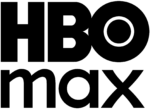TV made easy
Tired of cable? Want to save some cash? Well, streaming TV is a very good alternative, and we review streaming services and streaming devices for a living. Not only that but, we survey real customers and dig into the nuts and bolts of this relatively new TV tech.
We review every top on-demand streaming service
If you don’t know already, streaming is much, much more than just Netflix and Hulu these days. There’s literally an on-demand streaming service for every type of fan. Check out one of our reviews, and see which on-demand streaming service is right for you.
- Read AMC+ review
- Read Apple TV+ review
- Read Arrow Player review
- Read Crunchyroll review
- Read ESPN+ review
- Read Full Moon Features review
- Read Hallmark Movies Now review
- Read Lifetime Movie Club review
- Read MGM+ review
- Read Night Flight Plus review
- Read Screambox review
- Read SHOWTIME review
- Read Shudder review
- Read STARZ review
- Read Tubi review
- Read ViX review
We may be CableTV.com, but we know live TV streaming
Live TV streaming services are the real, true-blue replacements for cable. You don’t have as many options as on-demand streaming services, and live TV streaming services can be pretty pricey. But if you want live sports, news, and special events, live TV streaming is where it’s at, and we got the reviews to help you choose the right one.
You want the best streaming service, you got it
At this point, some of our newer readers might be a little lost (so many logos and funny corporate names). That’s why our experts curate best-of lists and give out Editor’s Choice awards, so you don’t waste your time with streaming services that aren’t up to snuff.
Our experts spent thousands of hours researching and testing 20 top on-demand streaming services so you don't have to.
We’ve ranked these live TV streaming services based on bang-for-your-buck value, features, reliability, and our most recent live TV streaming customer satisfaction survey results.
The best sports streaming services really depend on the teams, leagues, and players you want to watch. But we’ve tested the top platforms to get you the Best of the Best so you can tune in on game day with confidence.
Our experts tested every major service and found that Hulu provides the best user experience for anime fans.
We’re all about the bang for your buck here at CableTV.com, but how about bang for no bucks? Expensive premium streaming services are cool and all, but discovering free and cheap entertainment is a small victory that’s (mostly) priceless. We’ve rounded up some of those small victories for your streaming enjoyment.
Want to save some money on streaming TV? Our experts scour the internet every month so you can get the best streaming deals.
Compare streaming services head to head
Have you narrowed down your choices? Our experts also compare top streaming services head to head, so you can drill down a little bit more before you sign up.
There are a lot of services out there. We can help.
Again, all the streaming choices can get overwhelming. Let our gentle, guiding arm lead you the whole way, from how to choose a streaming service to how to bundle more than one streaming service.
Since there are more live TV streaming options than the choices you have with cable (which is limited by area) or satellite (which is limited to DIRECTV and DISH), shopping around is a must. Once you have a decent internet connection, which live TV streaming service should you go with?
With no contracts and simple-but-affordable packages packed with popular channels, streaming TV is an attractive alternative to cable TV. But streaming’s best quality is customization. It offers the ability to create your own streaming service bundles tailored to your interests, while still saving you money over cable.
Streaming devices can make or break your experience
Streaming devices are the engine that keep your streaming services running. You can go full-on muscle car (like Apple TV 4K) or settle for an economy hatchback (like Google Chromecast). No shade either way because the one you choose should depend on your needs and budget, not keeping up with the Joneses.
We reviewed the top TV streaming devices on the market right now from Roku, Apple, Google, Amazon and more. Find out which device came out on top.
Google's Chromecast 3rd Generation is a plug-and-play streaming device in the most literal sense: simply insert it into your TV’s HDMI port, and you’re ready to go.
If you love Apple products, the Apple TV 4K won’t disappoint. It’s elegant, easy to use, and packed with the potential to support all your favorite apps.
As the name suggests, the Ultra is Roku’s top-of-the-line streaming device—and it lives up to the title.
Roku Express is a tween—not quite an over-the-top streaming box or an HDMI stick but somewhere in the middle. The distinction matters less than the price: it’s just $24.99, which makes the Express the cheapest full-featured streaming device on the market.
Amazon’s Fire TV Stick 4K, like most streaming sticks and dongles on the market, is good for those who want the benefits of a set-top streaming box without, well, the box.
We know the industry, so you can trust us
It’s not enough to give our opinions. We want to hear from real customers and know how the technology actually works. Read up on what customers think and how it all works before you dive into the stream.
We asked 6,900 real customers what they think about their on-demand streaming services.
Hulu + Live TV and YouTube TV are the top dogs in our 2023 live TV streaming customer satisfaction survey, which asked 6,900 current subscribers, “How’s your stream?”
Streaming TV is simply video content delivered over the internet instead of a cable in the ground or a dish on the roof. Watch on a TV, tablet, phone, laptop, or wherever you want, no muss or fuss—if you have a decent internet connection, you’re ready to stream.
Should you spend your hard-earned bucks on good ole reliable cable TV, or new-ish internet-based streaming TV? Both deliver live and on-demand television to your eyeballs, but there are subtle, and some sharp, differences between the two. (Psssst: most of our cable notes also relate to satellite TV.)