In a perfect world, you’d never have to contact any provider to fix, move, or shut off a service—but, come on, have you met the world? It’s going to happen.
When one of these scenarios happens for you and Xfinity, CableTV.com has mapped out your options. Whether you need to relocate, take a service break, upgrade, or drop Xfinity entirely, we’ve covered it here.
Moving Xfinity service
Chances are Xfinity will be available wherever you might be relocating—no need to go looking for a new provider if you’ve been happy with your service. Check out Xfinity’s site, or CableTV.com’s own availability tool (below), to see if Xfinity is in your new neighborhood.
If so, Xfinity can walk you through the process of moving your service. You’ll avoid early-termination fees (ETF), and you might even be able to set up service in your new home without a visit from installers.
Pausing Xfinity service
Part-time or seasonal residents can contact Xfinity at ComcastSeasonal.com to put a service hold on an account. This way, you avoid the hassle of canceling and then signing up for service all over again when you return to the residence.
There’s no additional cost to sign up for Xfinity’s Seasonal Convenience plan, but you’ll still have to pay for your service while you’re away (at a discounted rate, in most cases).
The Seasonal Convenience costs break down like this:
- Season Xfinity TV service: $8.00/mo.
- Seasonal Xfinity internet service (email only): $8.00/mo.
- Seasonal Xfinity internet access (3–5 Mbps): $29.95/mo.
- Seasonal Xfinity Voice: $8.00/mo.
- Xfinity Home: Same rate, no discount
Transferring Xfinity service
If you’ve changed your name (marriage, legal, etc.), or the account holder has passed away, you can contact Xfinity and request an Account Change Request form. An ownership transfer may result in temporary service disconnection, in some cases.
Adding to or changing Xfinity service
You can upgrade your Xfinity TV or internet service (or any bundle combo) through Xfinity.com.
The most popular upgrade on the TV side is premium channels like HBO and SHOWTIME, or sports packages like NFL Network and NBA League Pass. With Xfinity internet, it’s almost always more Wi-Fi coverage or more download speed—unless you’re looking to reduce one or the other, which seems unlikely.
Or maybe you want to modify your bundle. For instance, you might be over cable TV and just want internet service to stream anime and showtunes all day—priorities change; drop TV from your internet/TV bundle and move on. You could even apply the monthly savings to upping your internet speed to accommodate more streaming.
Troubleshooting Xfinity service
Prefer to take a crack fixing a problem yourself? You’ll still probably need some assistance, which you can get by contacting Xfinity or by scanning Xfinity’s online support pages for TV, internet, and home phone solutions.
You can also compare service notes with other customers through the Xfinity Community Forum. But ultimately, the best place to start is Xfinity’s support page, which offers a wide variety of assistance options, including online chat.
If you want to take your problems public, you can also interact with Xfinity on Facebook, Twitter, and Reddit.
For more help, check out our full Xfinity troubleshooting guide.
Canceling Xfinity service
When everything above fails, and it’s time to just split with Xfinity, there are a handful of ways to go about it:
- Contact Xfinity through the Contact Us page.
- Chat with an Xfinity rep online.
- Visit a local Xfinity store in person.
- Complete a cancelation form online.
- Mail a cancelation request, including your full billing name, service address, account number, and phone number to:
Comcast Cable
ATTN: Service Change Requests
1701 JFK Blvd.
Philadelphia, PA 19103
On mail and email requests, expect to wait up to two business days from receipt for confirmation from Xfinity. FYI: If you choose an online cancellation option, Xfinity will still require you to speak with a representative before it cancels your service.
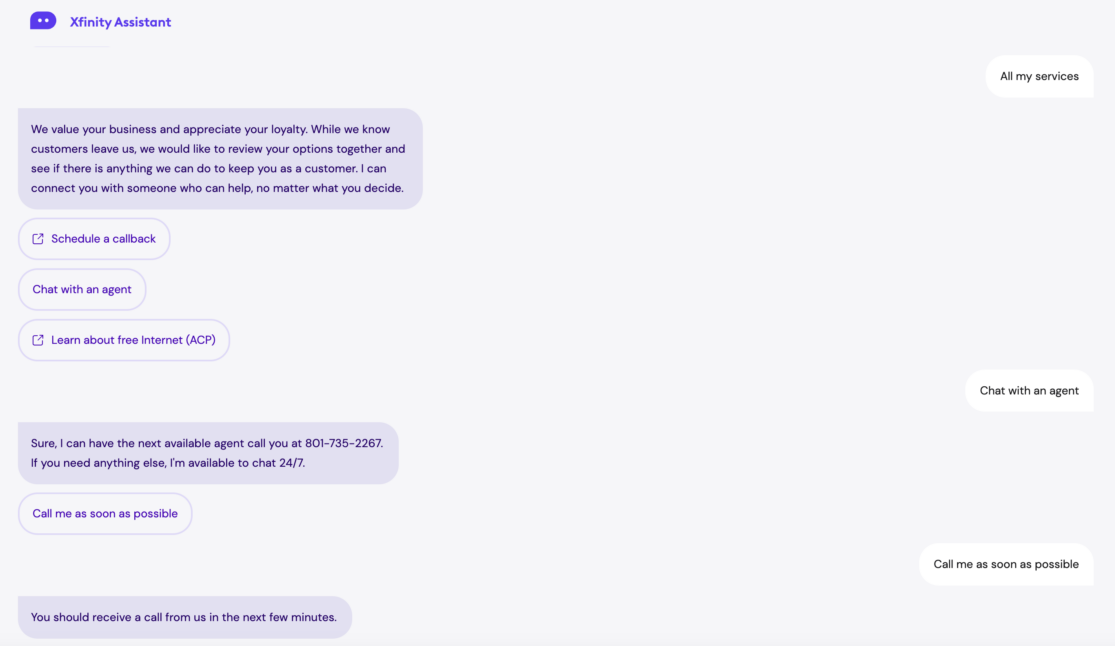
Xfinity vs. competition
If you’re ready to leave Xfinity, we can help you find a better fitting TV and internet provider. Check out your zip code below to see other providers in your area, or visit the articles below to see how Xfinity’s competition compares.
Xfinity cancellation FAQ
What is Xfinity’s cancellation fee?
Although Xfinity’s early termination fees vary by area, you can expect to pay around $10 per month left in your contract.
How long does it take for Xfinity to cancel service?
Xfinity asks that you allow up to 48 hours for your cancellation request to process.
How do I cancel my Xfinity service with no fee?
You can cancel your Xfinity service without fees if you’re in a no-contract plan. If your Xfinity bill recently went up, it may be because your original contract period ended. You can either cancel or sign a new contract to save on Xfinity.

