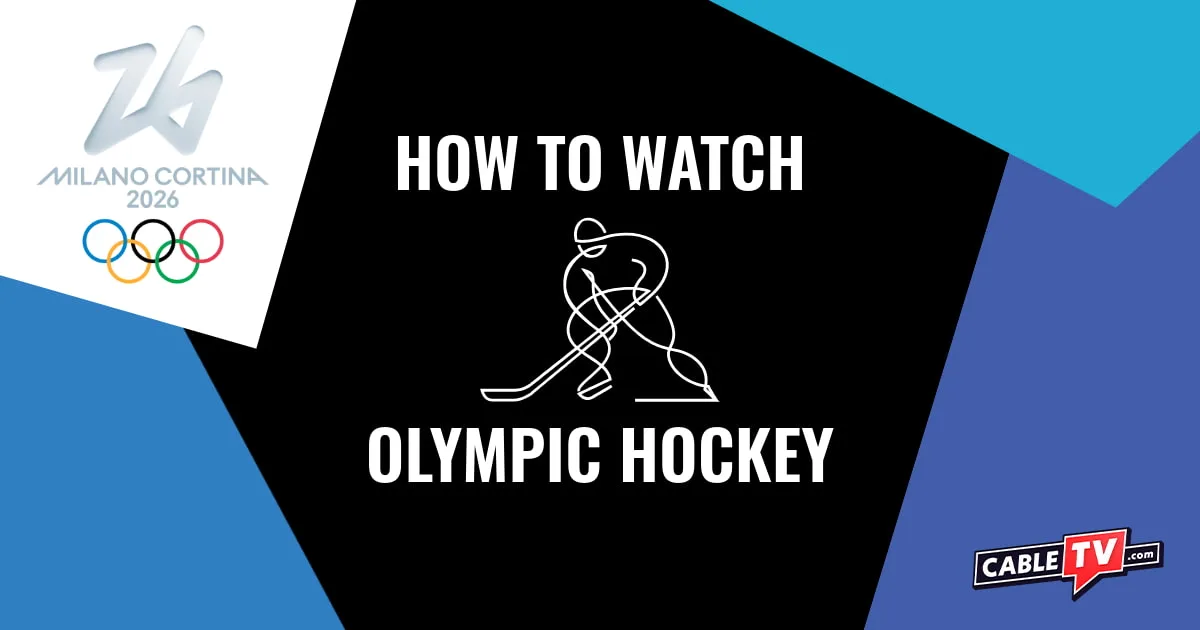Cox wins when it comes to bundles. Its cable TV prices can be expensive, but adding internet or phone adds value to your TV package, especially with its superfast internet speeds.
Cox also doesn’t mess around when it comes to adding channels. The Sports & Info Pack, Latino Pack, and Variety Pack are some of the add-on options you can select to beef up your plan.
Xfinity TV is your choice when availability is the primary concern. Its pricing is similar to Cox, and it rates high with customers, based heavily on its reliability. When you check to see its availability in your area, you can see the plans and pricing specific to you.
Compare Cox and Xfinity TV head to head
| Provider | Pricing | Channel count | DVR storage | Simultaneous recordings | Details |
|---|---|---|---|---|---|
| Cox | $20.00–$184.00/mo. | 75–250+ | 50–1,000 HD hrs. | Up to 24 | View plans |
| Xfinity TV | $55.00–$125.00/mo. | 10–185+ | 150-300–unlimited SD hrs. | 6 | View plans |
Data effective as of post date. Not all offers available in all areas. See full disclaimer for details.
It makes sense to go for the package that’s going to give you the most. Cox and Xfinity TV packages are so close in price that it’s important to take a broad look at all that each provider offers. Cox costs a little more, but has higher channel counts and a DVR option that lets you record up to 24 programs at the same time.
Should you pick Xfinity TV, you could pick a DVR with unlimited storage.
Cox vs. Xfinity packages and pricing
Looking at the package options between these two providers, it’s easy to see they have similar tiers. Take deep dives into the channel lineups so you can get the biggest bang for your buck.
Cox packages
Data effective as of post date. Not all offers available in all areas. See full disclaimer for details.
Cox is going to cost you more than Xfinity TV, whether you get a solo TV plan or pick a bundle to add internet and phone. The upside is that you get an outstanding DVR and higher channel counts on some of their TV plans.
The Cox TV Ultimate package is Cox’s best. It has over 250 channels, including more than 10 HBO® channels and a slew from Disney and ESPN, so it caters to a large household with diverse tastes.
If you’re going to have a cable TV plan that costs money, it’s worth getting one that makes everyone smile.
Xfinity TV packages
| Package | 1st yr. price | Channels | Details |
|---|---|---|---|
| TV Core | $55.00/mo. | 10+ | View plans |
| TV Plus | $95.00/mo. | 125+ | View plans |
|
TV Premium Best package |
$125.00/mo. | 185+ | View plans |
Data effective as of post date. Not all offers available in all areas. See full disclaimer for details.
Xfinity’s TV Plus package is its best offering. It costs more than the Core plan, but it’s much more robust, especially in its sports and kids’ programming. (Psst—we think the TV Core plan is pretty crummy. You can pay a one-time cost of $20.00–$70.00 and get yourself a digital antenna that’ll provide you with the same channels as TV Core, forever.)
Xfinity’s packages also cost less than Cox’s, which is a major plus for budget-minded TV lovers, but its lower channel counts match the cheaper price. If a lower monthly price is your priority, pick Xfinity. But otherwise, we’d still recommend Cox’s Ultimate package for the overall better value.
Cox vs. Xfinity DVRs
Cox’s Contour DVR is the clear winner over the Xfinity X1 DVR. Both have fees, so while either one will definitely tack dollars onto your monthly bill, Cox has a better payoff. With cable TV hits like HBO’s Succession and Paramount+ with SHOWTIME’s® Dexter dropping new seasons, think about how much storage you need for proper binging.
| DVR | Price | DVR storage | Simultaneous recordings |
|---|---|---|---|
| Winner COX Wireless 4K Contour DVR | $13.50–$30.00/mo. | Up to 1,000 HD hrs. | Up to 24 |
| Xfinity X1 DVR | $10.00–$30.00/mo. | 150 HD hrs./300 SD hrs. | 6 |
Data effective as of post date. Not all offers available in all areas.


The COX Wireless 4K Contour DVR is a top DVR choice around here. The storage potential is enormous—serious TV viewers know how important that can be. Whether you have a big household with tons of storage needs or you’re a single dedicated TV watcher, this has you covered.
Let’s get specific. Cox Contour DVR is one hearty recording option. With 50–1,000 HD hours of storage and up to 24 simultaneous recordings, you can create one huge library that holds everything from shows you’re dying to watch to unbelievable moments in sports that you have to rewind to watch over and over again.
Xfinity’s X1 is not without its charms. It offers a hands-free voice remote—like Cox does—and a smooth, easy to maneuver interface.
Both DVRs knock on the door of your wallet to ask for extra money, so if you want to get the most bang for your buck, with the charges, we suggest the Cox Contour.
Cox vs. Xfinity installation
Both Cox’s and Xfinity’s TV services allow for self-installation. That’s great because you don’t have to adjust your schedule for a technician’s visit, and you don’t have to pay an extra fee.
You don’t have to be a technician or even tech-savvy to complete the installation process. Both providers offer simple step-by-step instructions to get you through the process.
You don’t have to do it yourself, though. You can schedule a technician to do it for you, but be prepared to pay an extra fee.
I personally used the Cox Easy Connect self-installation kit—with no assistance—and had my system up and running in about 10 minutes. Take a look at our Cox installation guide to see the steps involved.
We have handy Xfinity TV installation guides to help you move through the process smoothly.
The one advantage Cox’s self-installation offers is that it’s completely free. Xfinity charges for shipping. Here’s a guide to the installation prices for both providers.
| Provider | Price |
|---|---|
| Cox Pro Connect | Up to $100; varies by package and location |
| Cox Easy Connect | Free |
| Xfinity TV professional installation | $89.99 |
| Xfinity TV self installation | Free; customer pays up to $29.95 for shipping |
Data effective as of post date. Not all offers available in all areas.
Cox vs. Xfinity mobile apps
The Cox Contour app and Xfinity Stream app are on-the-go viewing apps that turn your phone or tablet into a mobile television.
Cox Contour app
Cox likens its Contour App to a portable TV, and it’s not wrong. Once you’re a subscriber, you can have the whole world (of TV) in your hands—you know, like the song.
Using your phone or tablet, Cox’s live and on-demand TV is at your fingertips. You can also access and manage your DVR library from the app and download programs to watch offline at your convenience. Keep in mind that with some live TV shows and recordings, you have to be signed in to the in-home Wi-Fi network in order to watch.
Xfinity Stream app
Like the Contour app, the Xfinity Stream app allows you access to all of your DVR recordings, live channels, and Xfinity On Demand titles.
Overall, the Cox Contour and Xfinity Stream apps are very similar. Both allow you to not only watch shows but also view accounts, pay bills, and manage parental controls.
With either app, the amount of content you can view, record, or download is based on the plan you subscribe to.
Xfinity and Cox’s apps are so well-matched that whichever provider you pick, you’ll be able to set and direct content with the tap of a finger.
Cox vs. Xfinity internet bundles
Depending on the Xfinity internet plan you choose for your internet and TV bundle, download speeds range from 300–2,000 Mbps. If you need a superfast internet speed, Xfinity currently has some of the fastest in the US, at 10,000 Mbps—just be prepared to spend more money.
Cox offers TV and internet bundles, but it cranks the price up a few notches. Taking a thorough look at the package options will help you determine the best option for you. That said, Cox’s high speeds (300–2,000 Mbps) overall add value to their bundles.
If you’re bundling, Xfinity TV is going to come in at a lower price—if you’re not getting the super high-speed internet—and it has channel packages comparable to Cox.
Before you pick an internet service provider, find out which ones are available in your area. Enter your zip code below to see internet providers in your neighborhood.
Is Cox or Xfinity better?
As premium TV providers, Cox and Xfinity TV both offer customers solid channels at similarly medium-to-high prices, but Cox takes home the title in this TV battle.
Cox’s highest level packages pack a solid punch to give you the highest channel count, best bundles, and a dreamy DVR option.
Xfinity TV plans are so similar that it may come down to channel specifics, like how many and the ones that best serve your household’s viewing needs.
Cox vs. Xfinity TV FAQ
Where are Cox and Xfinity TV available?
Cox is available in 18 states in the US, and Xfinity TV is in 40 states. Xfinity offers different pricing options throughout the different areas it serves. The prices used here are based on current rates for their Western region. Before you pick your package, run a quick zip code check to see if the one that best fits your needs is available in your area.
Are there low-income options for cable TV?
Free and low-cost cable options exist. Take a look at our Free and Low-Cost Cable TV Options to get more information or find a low-cost alternative TV option.
Why you should trust us
Our team of experts conducted hundreds of hours of hands-on testing, number crunching, and rating the Cox and Xfinity TV services on bang for your buck, reliability, features, and customer satisfaction.
We put the two industry powerhouses head to head to offer a comprehensive picture of their strengths and weaknesses. For more information on our methodology, check out our How We Rank page.
Disclaimers:
Cox: No Term Agreement. 2 Year Price Guarantee. Pricing, packages, and policies are subject to change, including when adjusting or removing services or equipment. Prices do not include applicable taxes, surcharges, usage-based charges (such as data, toll usage, pay-per-use service), and other fees. After any promotional period, regular rates apply (see www.cox.com).
Xfinity: Includes $10/mo multi-product discount with Xfinity Internet. One X1 4K TV box Included. Each additional $14 per month.