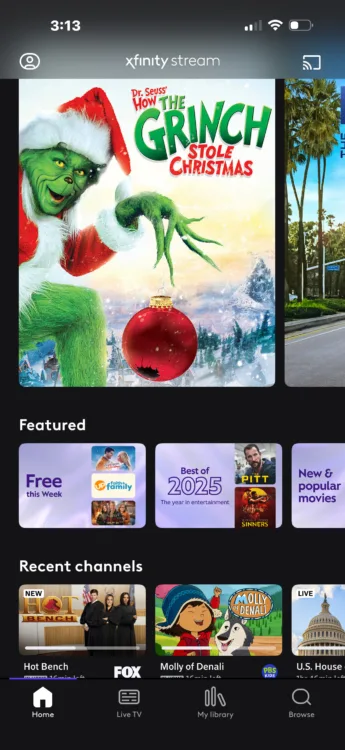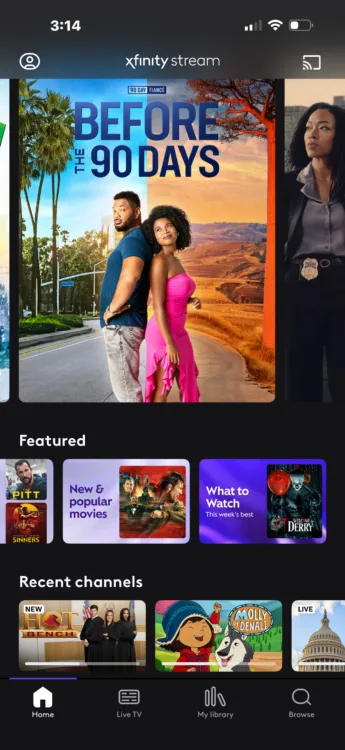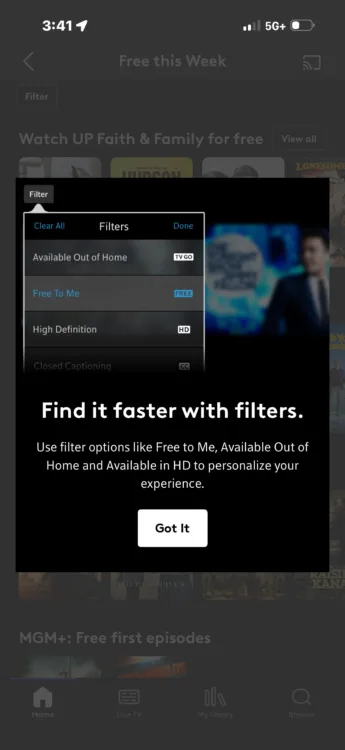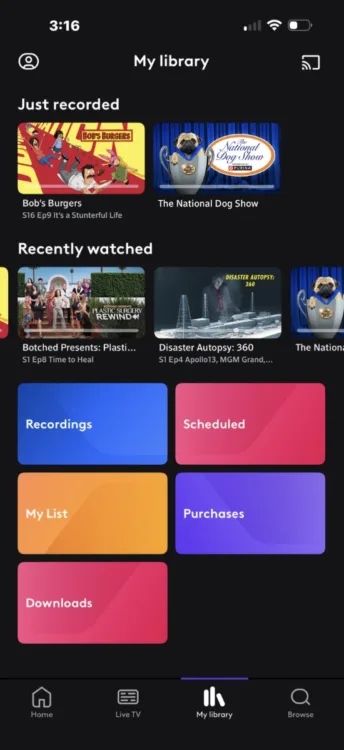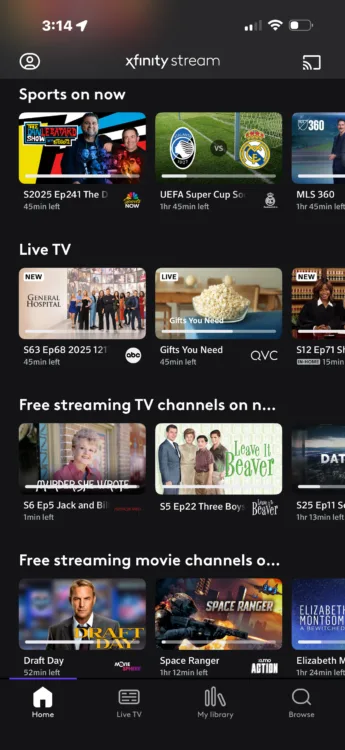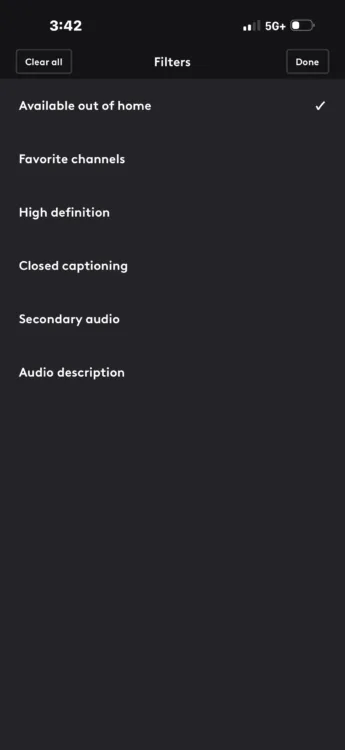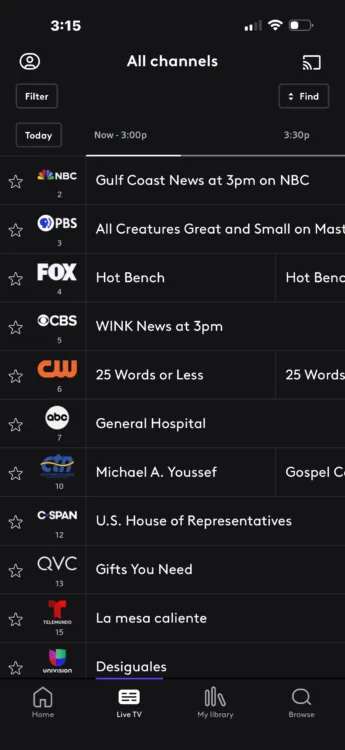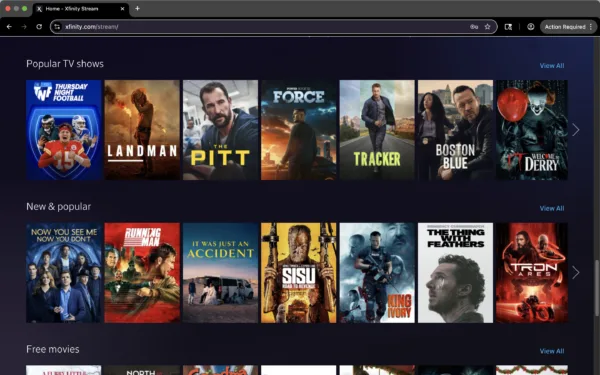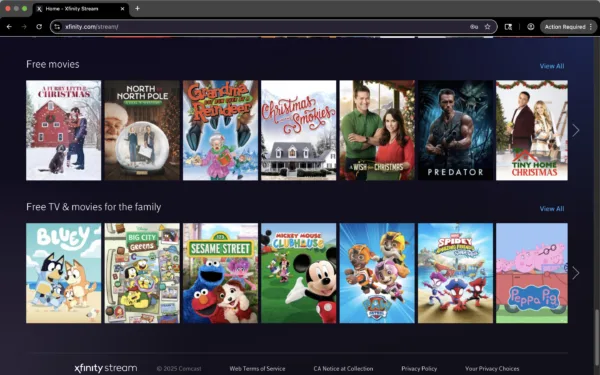Want to watch TV on the go? The Xfinity Stream app lets you take it all with you, whether you’re headed out on the back deck, traveling across town, or beyond.
The service, available to Xfinity TV and internet subscribers, offers great flexibility for streaming content at home or away. Although there are some limitations on mobile viewing, the app’s speeds and performance far exceeded this reviewer’s expectations, and the interface is both intuitive and user-friendly.
Considering Xfinity TV and wondering about its remote viewing features? Keep on reading to learn more about Xfinity Stream.
Xfinity Stream app: it’s your TV shows, but portable
The Xfinity Stream app is essentially your cable subscription, but with the ability to take it on the road. It’s included for free with Xfinity cable TV subscriptions and works as a companion app that lets you watch live channels, on-demand titles, and DVR recordings—you can even download certain shows for offline viewing. The interface feels familiar if you’ve ever used a modern streaming app: it has a simple grid guide, category rows, and quick access to whatever you were watching last. In short, it turns your smartphone, tablet, or other smart device into a fully-functional second TV.
Notably, you don’t even need to install an app to use Xfinity Stream on your laptop. I simply visit the website on my MacBook, sign into the web app, and I’m ready to go!
Functionally, the app mirrors your home cable box with one major distinction: some content can only be played while your device is connected to your home Xfinity Wi-Fi network. This is due to licensing versus technical limitations. When you’re away from home, the app automatically switches to a reduced TV Go channel lineup that features 250+ networks that Xfinity is allowed to stream remotely. For most users, this isn’t a dealbreaker, but if you’re the type who wants full channel access on vacation, it’s worth knowing. (I’ve never really had a problem.)
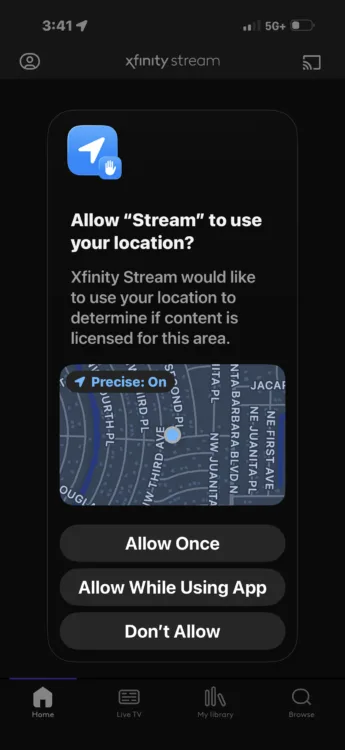
I have streamed while in the hospital and I believe there was one instance when a channel was unavailable. I was slightly annoyed, but then moved on and watched a DVR recording. (And that is a workaround. Record your favorite shows on those unavailable-away-from-home channels, then simply watch the cloud DVR recordings whenever and wherever.) Recordings are considered user-initiated copies, so they’re not subject to the same in-home-only limitations.
However, Xfinity Stream does come with a concurrent stream limit. Most plans allow up to five streams at once on your home network, and up to three out-of-home streams. In my experience, this stream limit is real, but it generally isn’t a problem unless you have a large stream-friendly household or leave devices playing in the background. I’ve hit it a few times when I left it streaming on my tablet and then went to watch on my phone while away from home—and at the same time when another member of the household did the same. But without a large family, you’re unlikely to hit this wall. The app will politely tell you when too many devices are watching at once.
In everyday use, though, Xfinity Stream shines. It’s stable, fast, and works across nearly every device platform without the quirks you sometimes get from companion apps bolted onto traditional cable services. For anyone who still wants the reliability of cable TV but expects modern streaming conveniences, it’s arguably the most seamless bridge between the two.
Cloud DVR access and challenges
The Xfinity Stream app has two primary sections: Live TV and My Library. The latter refers to Xfinity’s cloud DVR library—when you start to stream a Live TV channel, you have the option of recording it to the cloud, which is very convenient.
I love the ability to access my cloud DVR from anywhere, and the Xfinity Stream app allows you to do exactly this. However, some challenges and errors are commonly reported in the DVR section of the app.
- The “We’re having trouble loading your DVR recordings” error message has popped up on a couple of occasions for me personally, but it resolved on its own in fairly short order.
- Users report that only a small fraction of their DVR recordings appear in the Xfinity Stream app. This seems to be a common DVR sync problem, with the app failing to sync, retrieve, and display all recordings. There’s no single, reliable fix for this issue, which is unfortunate.
- Users also report sporadic challenges with accessing scheduled recordings and recording functions that even disappear on occasion. I’ve not personally encountered these two problems, but they seem to be a common topic of discussion amongst users online.
That said, the DVR section is great when it functions properly, and video playback is typically smooth without buffering or stalls. The Stream app only shows you only the channels you get as part of your Xfinity cable TV subscription, which I appreciate. There’s nothing more frustrating than viewing a channel guide that’s packed with channels that aren’t included in your subscription. (DIRECTV, I’m lookin’ at you!)
The Xfinity Stream mobile app features sections for your channel guide, DVR library, and on-demand content. Image credit: CableTV.com
Xfinity Stream offers good quality, buffering on mobile
Quality—specifically loading and buffering—is, far and away, the most complained-about pain point when it comes to streaming apps, this one included. So naturally, this was my first area of focus for the Xfinity Stream app, and my findings were not what I expected!
Prior to researching for this review, I was using the Xfinity Stream app daily. But most of my use was around the house during the daytime hours, as I toted my device around to do chores and attempt the hobby known as “gardening.” The quality and loading time has been more or less perfect, and I’d literally never seen the app buffer or glitch. But I attributed this great performance to the fact that I was using the streaming app during off-peak times in a location with great Wi-Fi and four bars of cellular service if it was needed as a backup.
I rooted around the interwebs and confirmed that there are lots of complaints about Xfinity Stream’s buffering, black screens, and slow loading when opening a new channel or show to stream. But this did NOT align with my experience. From that point forward, my mission was clear! I set out to determine what conditions would be required to replicate the glitchy, buffery awfulness that has been plaguing vocal users on forums such as Reddit.
Xfinity Stream can also be accessed through a standard web browser. Image credit: CableTV.com
So I set out to mimic less ideal conditions to see how the Xfinity Stream app would perform. I tested a few variables over the course of over 40 hours of usage:
- App performance during peak times and off-peak times;
- Getting online with my Xfinity and AT&T cellular service;
- Using my zippy Xfinity Wi-Fi, and public Wi-Fi at Starbucks, Walmart, and the local hospital—all bogged down by lots of users and questionable speeds; and
- I also used the app on a few different mobile devices: an iPhone 17 Pro Max, an older iPhone 11, and the latest Google Pixel, along with a couple of tablets (a brand new iPad and a model from 2022).
My results were definitive and surprising: despite my best efforts, I could not really replicate these pain points. The initial load time when opening a new channel stream or cloud-based DVR show was slightly slower when using Wi-Fi at the hospital and other public hotspots—I’m talking maybe a second or two while it’s initiating the stream. I did see the app buffer twice while streaming: both times were during a session at Starbucks where a dozen other individuals were using laptops, tablets, and smartphones in the lounge area.
But for the most part, the app performed really well once streaming began. It never once truly stalled out or crashed. This aligns with my personal experience prior to formally trialing the app’s performance. I can’t ever recall loading issues when initiating streaming, nor can I recall a time when it buffered or stalled while using it at home. I’m sure there are circumstances when there are marked dips in performance, but I couldn’t replicate this. And that bodes well for its overall quality as an app. It would seem that Xfinity Stream has been aggressively maintained and optimized to address these issues in the months and years since those online gripes and complaints were written.
Xfinity Stream app stability and usability
There is a lot of buzz about Xfinity Stream app stability and its general usability on a variety of devices. Some of the most common complaints on social media include the following:
- Frequent crashes, requiring a re-launch of the app and even re-installs
- A black screen or an endless “spinner of death” when loading a new show, a live channel, or a cloud DVR show.
- Reports of problems using the app on certain devices, commonly smart TVs such as Samsung and Roku, while the app works great on other mobile devices on the same Wi-Fi network.
- Random connectivity errors can arise when other devices on the network operate as expected and without issue.
- Many users report the error messages are a bit vague and don’t offer much insight as to how to troubleshoot.
Based on my own experience and my research into the Xfinity Stream app landscape, it seems to be quite stable and user-friendly on mobile devices, especially newer smartphones and tablets. But things start to get more muddled if you get into the world of smart TVs and Roku. There’s a marked reduction in reports of app stability and overall usability thanks to more error messages, crashes and stalls.
These flubs inevitably lead to error messages, which are often so vague, they’ve earned their own section!

The mysterious world of Xfinity Stream error messages
I’ve had some first-hand experience—albeit limited—with Xfinity Stream app’s so-called useless error messages, and I can confirm this issue definitely has an adverse impact on its overall usability and user experience. Here’s a peek at some of these rather vague and nebulous error messages.
The Error Message: “Something went wrong. Please try again.”
Making Sense of It: You want us to try what now? Restart the app? Reboot the Wi-Fi router? Sacrifice a goat? And to make it even more mysterious, there are reports that this particular error message appears for literally anything from login issues, to live TV channel load failures, DVR playback, and even switching profiles on the app.
The Error Message: “This video cannot be played at this time.”
Making Sense of It: Okay, ummm, why is that? There’s no reason given, and thus, you’re not even provided with a vibe on how to proceed. I found this was perhaps the single most complained-about error message online, with this message appearing mid-episode, or in other scenarios, such as switching from one cloud DVR recording to another. Luckily, this mystery error message seems to spontaneously self-resolve and the recording or live TV channel works without issue when you try again later.
The Error Message: “This content is only available in your home.”
Making Sense of It: “Wait…what?! I’m viewing this error message from my couch!” It’s a common sentiment and one that I’ve experienced myself while attempting to use the Xfinity Stream app on my iPhone while sitting in my kitchen. (My kitchen is, indeed, in my home.)
A bit of research revealed that Xfinity enforces this because some live TV channels and on-demand content have licensing agreements that only allow viewing when you’re on your home Xfinity network. When you’re away from your home network—or if Xfinity can’t confirm you’re at home—the Stream app switches to a reduced TV Go out-of-home lineup. As we mentioned earlier, this lineup features a smaller set of channels that are licensed to stream outside the home via mobile or web.
A check of online forum posts reveals that other users have gotten this error message while…
- Sitting on their living room couch
- While connected to their own Xfinity Wi-Fi! (And the message persists, even after rebooting their Xfinity Wi-Fi and restarting the app.)
I found that this error can be fixed by switching your device from Wi-Fi, to cellular and then back to Wi-Fi …which makes zero logical sense. But at least it’s a fix. I’ve only ever had to use this trick perhaps two to three times, so thankfully, it’s not a common issue in my experience.
The Error Message: “We’re having trouble loading your DVR recordings.”
Making Sense of It: I’ve gotten this message on a couple of occasions when I was away from my home Wi-Fi network, and the message only states the obvious, offering no insight into what went wrong and how to troubleshoot.
It’s an especially frustrating alert in my experience because it results in an infinite loop: error message displayed, hit Retry, error message displayed again, and hit Retry again…and around and around we go! After a few retries, you’re left frustrated and forced to look elsewhere for your shows until it spontaneously resolves.
Final take: Xfinity Stream is a great companion app to Xfinity cable TV
The Xfinity Stream app is great in that it makes your TV far more portable. Your DVR isn’t locked up in hardware that may or may not be connected to Wi-Fi at any given moment. It makes your DVR content accessible from anywhere with a Wi-Fi or cellular connection and virtually any mobile device.
There have been many challenges reported when using the app on smart TVs and Roku, but my TV is already connected to Xfinity cable, so for me, it’s a bit redundant. Where Xfinity Stream really shines is on mobile devices such as smartphones and tablets.
During my testing, I ran the app through its paces on new and slightly older mobile devices. I also used Xfinity Stream on high-traffic Wi-Fi connections and on Wi-Fi connections where I was the only active user. Its performance was far better than expected. I encountered almost no issues, which is rare in the world of streaming apps! The downside? The DVR section is undeniably prone to error messages and glitches. But a fair number of those glitches resolve as suddenly and as spontaneously as they arose. Overall, I’ve found error messages are relatively uncommon so think: it’s a forgivable transgression!
In all, the Xfinity Stream app is definitely worthwhile. I’ve found it’s generally more stable and performs well on a variety of devices—it’s a trait that’s hard to find in the world of streaming apps. The user interface is intuitive, you can easily access your cloud-based DVR recordings, and you can watch your Xfinity cable TV channel lineup. It truly feels like a natural extension of your cable service. So whether you’re on your porch, admitted to the hospital, or hanging out at Starbucks, you can enjoy shows on the (mostly well-behaved) Xfinity Stream app.
Why you should trust us
To evaluate Xfinity Stream, we spent weeks analyzing factors like its streaming performance, channel selection, and in-app performance. Contributing writer Mia Carter has also been an Xfinity Stream user for several years, and drew upon this experience when researching and writing this review.
Check out our How We Rank page for more information on our methodology.
Xfinity Stream review FAQ
Is Xfinity Stream free?
The Xfinity Stream app is free to Xfinity (both TV and internet-only) customers. To get the most entertainment options you will need to have an Xfinity TV package.
Does Xfinity Stream use data?
Yes, Xfinity Stream does use up your mobile data allowance if you use it without a Wi-Fi connection (and if you’re not watching previously downloaded content). The amount of data Stream uses depends on the length and resolution of the programs you stream.
How can I stream Xfinity to my TV?
You can stream Xfinity content onto your TV with the Xfinity Stream app. You can also stream Xfinity TV if you use Xfinity NOW TV, which also requires an Xfinity Internet subscription.
How much is Xfinity Stream per month?
Xfinity Stream is free to users who already have Xfinity internet and TV service. But if you have only Xfinity internet, you can watch selected channels and on-demand content for free. Xfinity also has its NOW TV service, which offers 125+ channels of live TV, Apple TV+, Netflix Standard with ads, and Peacock Premium with ads for $60.00 per month.*
* Compares Xfinity StreamSaver ($15/mo) vs. Apple TV+ ($12.99/mo), Netflix Standard with ads ($6.99/mo), and Peacock Premium with ads ($7.99/mo).
How do I get Xfinity Stream on my TV?
The Xfinity Stream app is available on smart TVs from manufacturers like LG, Roku, and Samsung. Check your TV's app store to confirm the app's availability. You can also download Xfinity Stream for Amazon Fire TV or cast content to your TV using a Google Chromecast and the app's Android version on Google Play. Xfinity Stream also now supports AirPlay and Apple TV.
Do I have to pay extra to use the Xfinity Stream app?
Nope! The Xfinity Stream app is free to download and use for Xfinity internet and cable TV customers who want to view live TV and cloud DVR recordings from their mobile device, smart TV, etc.
What devices can I use with the Xfinity Stream app?
- iOS & Android phones/tablets
- Roku & Roku TV
- Amazon Fire TV devices
- apple TV
- Samsung, LG, and Xumo Smart TVs
- Web browsers on computers
How do I troubleshoot if something won’t load or I encounter an error message in the app?
Try one or more of these actions if you encounter an error message within the Xfinity Stream app.
- Sign out of the app and then sign back in.
- Update the app to the latest version.
- Restart your device and re-launch the app.
- Check your internet connection to ensure it’s working properly.
- Use the Xfinity Support site or contact support directly if the problem persists.