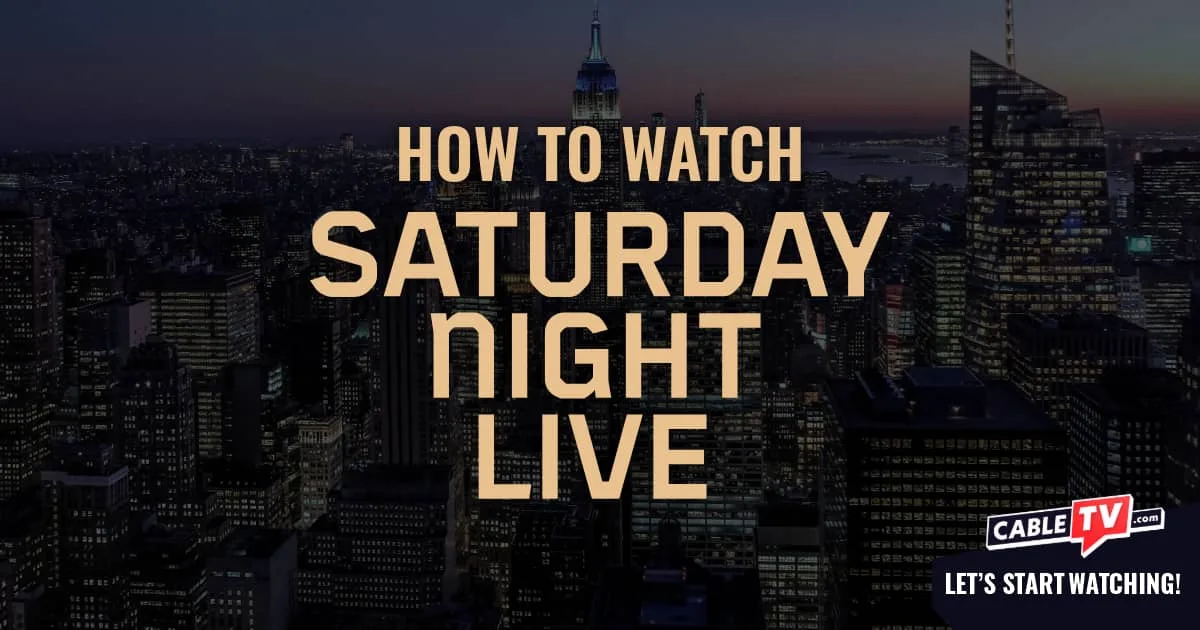What is Wi-Fi?
Wi-Fi is the technology that allows your computer, tablet, cellphone, and other devices to connect wirelessly to the internet. Thanks to Wi-Fi, you can use the internet without plugging in an Ethernet cord to your devices.
Pros and cons of Wi-Fi
Pros of Wi-Fi
- Provides a convenient connection
- Saves your home from loose cords
Cons of Wi-Fi
- Requires expensive equipment
- Runs into interference from walls
Since Wi-Fi allows you to connect wirelessly to the internet from anywhere in your home, you don’t have to worry about tripping over cords. Wi-Fi also makes it a lot easier to hook up smart home devices that rely on internet access, like Google Home and Nest.
But Wi-Fi isn’t perfect. Wireless routers, which broadcast the internet as Wi-Fi in your home, can cost hundreds of dollars to lease or buy. And Wi-Fi speeds aren’t as fast as wired connections—walls, furniture, and even other Wi-Fi signals can interrupt your home Wi-Fi.
Check out our article “Why Is My Internet so Slow?” if you’re having trouble with slow Wi-Fi speeds.
How do I get Wi-Fi to my house?
To get Wi-Fi, you’ll first need to sign up with an internet service provider. With access to its internet network, you can then set up a router in your home.
Which is the best Wi-Fi router for home?
Our current favorite router is the TP-Link Archer AX90, but we have plenty of other recommendations in the guides below. Most providers will lease you the equipment you need, but buying your own can save you cash in the long run.
Will my provider include Wi-Fi with my internet service?
Almost all internet providers offer a router to provide Wi-Fi service, but very few include that equipment cost in their pricing.
Check the chart below to see how much major providers charge for service and internet equipment, like modems and wireless routers.
| Provider | Price | Equipment costs (including Wi-Fi) | Download speeds | Data caps | Details |
|---|---|---|---|---|---|
| AT&T | $55.00–$155.00/mo. | Included | 100–5,000 Mbps | 1,024 GB–unlimited |
|
| CenturyLink | $50.00–$75.00/mo. | Included, $15.00/mo., or $200 one time | 100–940 Mbps | Unlimited |
|
| Cox | $55.00–$115.00/mo. | $10.99/mo. | 300–2,000 Mbps | 1,024 GB–unlimited |
|
| Frontier | $29.99–$109.99/mo. | $10.00/mo. | 200–7,000 Mbps | Unlimited |
|
| Mediacom | $50.00–$75.00/mo. | $11.50/mo. | 300–2,000 Mbps | 150–3,000 GB |
|
| Optimum | $25.00–$120.00/mo. | Included | 200–8,000 Mbps | Unlimited |
|
| Spectrum | $50.00–$70.00/mo. | Included or $5.00/mo.* | Up to 500–1,000 Mbps | Unlimited |
|
| Verizon Fios | $49.99–$109.99/mo. (w/ Auto Pay)† | Included or $15.00/mo.* | 300–2,300 Mbps | Unlimited |
|
| Xfinity | $40.00–$100.00/mo. | Included or $14.00/mo.* | 300–2,000 Mbps | 1,200 GB–unlimited |
|
Data as of post date. Offers and availability may vary by location and are subject to change.
*Varies by plan
† Price per month with Auto Pay & without select 5G mobile plans. Consumer data usage is subject to the usage restrictions set forth in Verizon’s terms of service; visit: https://www.verizon.com/support/customer-agreement/ for more information about 5G Home Internet or https://www.verizon.com/about/terms-conditions/verizon-customer-agreement for Fios internet.
If you’re not sure which download speeds you should sign up for, check out our article “What Is a Good Internet Speed.” We recommend at least 100 Mbps for most homes.
Is home Wi-Fi unlimited?
When you’re at home, you might connect your smartphone to your home Wi-Fi network to save on cellular data. But while most internet plans have bigger data allowances than cellphone plans, they’re not always unlimited.
We recommend you choose an internet plan with a data cap of at least 1,024 GB. If the folks at home all use the internet normally, you’ll probably be safe from crummy overage fees with that amount.
Don’t stress too much about home Wi-Fi data—if you still have questions, we can help you with our in-depth data caps article.
Is it possible to get internet service without a service provider?
While you don’t have to lease a router from your internet provider, you still need internet access for a router to work and give you home Wi-Fi—which means you need an internet provider.
Most modern smartphones can work as internet hotspots if you need a temporary solution to your Wi-Fi needs. Or, if you’re merely wary of signing an annual contract, check out our article on no-contract internet.
What is difference between Wi-Fi and internet?
The internet is the global computer network that keeps us all connected. It’s where your favorite websites—like Netflix and Instagram—live. Wi-Fi is simply the technology that allows you to connect wireless to the internet.
Our final take
While many people have taken to calling home internet “Wi-Fi,” it’s the same internet you’re used to—just without the cords.
We can help you find the best home Wi-Fi providers in your area. Just enter your ZIP code in below, and we’ll get you started.
Methodology
Our experts have spent thousands of hours researching internet service providers to help you turn your home into an internet oasis. For more on our process, head over to How We Rank.