Smart TVs are a fantastic way to consolidate your TV, streaming device(s), and even DVR, simplifying your TV time and keeping your home entertainment center clutter-free.
But it’s not so simple if you don’t know how smart TVs work. We’ll answer your basic questions about smart TVs vs. regular TVs, smart TV virus vulnerabilities, smart TV connectivity, and more.
What is a smart TV?
A smart TV is a TV that connects to the internet. This connection is most often used to access streaming services like Netflix, Hulu, or Sling TV.
You know what else you can do with a smart TV? You can also integrate it with home automation systems to add voice control via digital assistants like Alexa and Google Assistant. (As if we needed a way to be even lazier during our couch time.)

Are all new TVs smart TVs?
Not all new TVs are smart TVs—yet. Eventually that’ll probably be the case. (But that still won’t solve the problem of taking two hours to decide what to watch.)
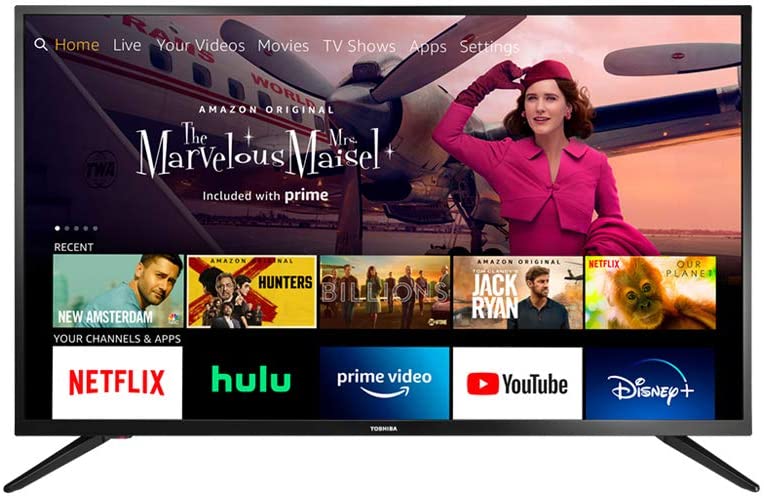
Is it worth buying a smart TV?
Since most new TVs are smart TVs, whether or not it’s worth buying a smart TV is a moot point. You’ll probably end up buying one anyway. Check out our roundup of the best smart TVs for more help choosing the right one for you.
And if you wanna narrow your smart TV search further, try our guides to the Best Dorm Room TVs for Students and the Best Gaming TVs.
Do smart TVs have built-in Wi-Fi?
Smart TVs generally come with built-in Wi-Fi, but some older (and even a few newer) smart TVs have only an Ethernet port for a wired connection. So definitely double-check before you buy, especially if you’re buying used.
Do smart TVs require updates?
Smart TVs get operating system updates, but they’re not required like the ones for smartphones and tablets. We recommend installing them to ensure best performance and to minimize the risk of viruses or malware.
Can smart TVs get viruses?
Smart TVs are vulnerable to viruses and malware, but infections are uncommon. This is because TV operating systems make writing virus or malware code for smart TVs more trouble than it’s worth.
You can avoid viruses or malware by never connecting your smart TV to the internet, but then you won’t be able to use your TV’s smart features. But, really—you don’t need to sweat smart TV viruses.
But, if your smart (or regular) TV can play video files from memory cards or USB drives, we recommend first scanning the drives with your computer’s antivirus software.
Can I convert my regular TV into a smart TV?
If you connect a streaming device—like an Amazon Fire TV Stick, a Roku Ultra, or an Apple TV 4K—to your regular TV, you’ll have all of the functionality of a smart TV. And your TV can feel smart.
How is a smart TV different from a streaming device?
A streaming device is what you plug into your TV in order to run streaming apps. A smart TV is like a streaming device within your TV.
It’s worth mentioning that smart TVs generally don’t support as many apps as a streaming device does. For more information on streaming devices, check out our guide.

What is the difference between a smart TV and a regular TV?
A smart TV can connect to the internet and run apps, while a regular TV cannot—unless you connect it to a streaming device.
Final take
Now that you’ve learned the basics about smart TVs, take a look at the articles below. They’ll help you find a smart TV that meets your needs and the streaming TV providers you want to go with them.
Methodology
The TV experts at CableTV.com constantly keep an eye on smart TV technology, looking for new advancements, interesting news, and the latest smart TV models, doing hands-on testing whenever possible. We then share our discoveries and opinions with our readers in order to give you accurate, direct answers to your questions about smart TVs, DVRs, streaming devices, accessories, and more. For more on our process, visit our How We Rank page.
If you need a new TV service to go with your new smart TV, you can see the packages available in your area by entering your zip code below.

