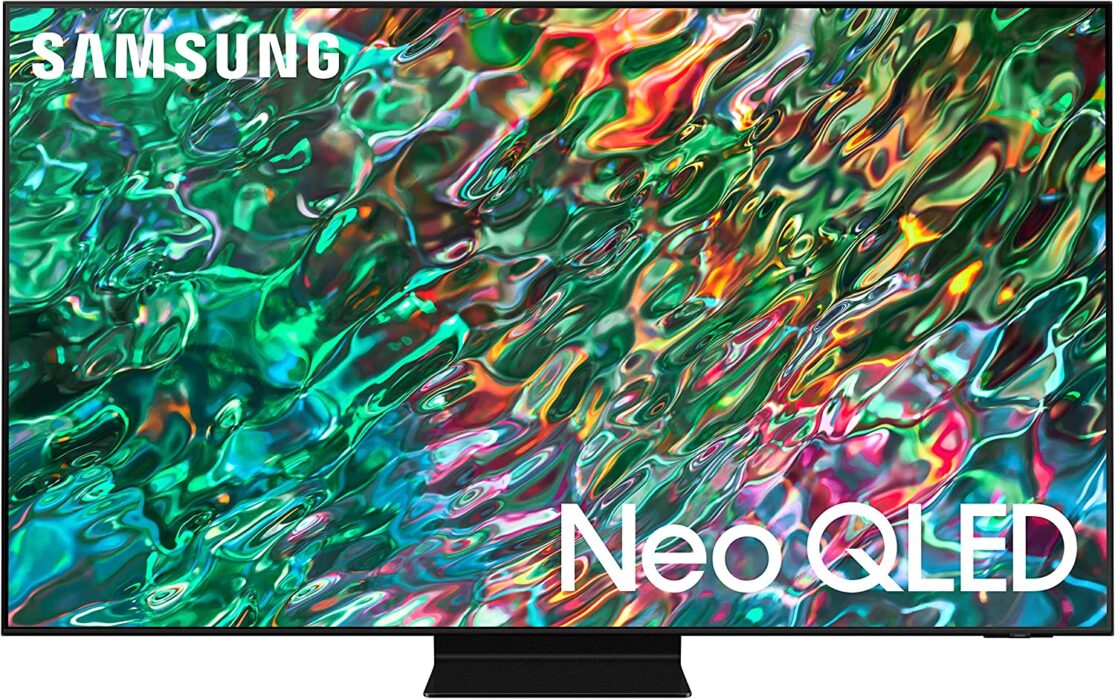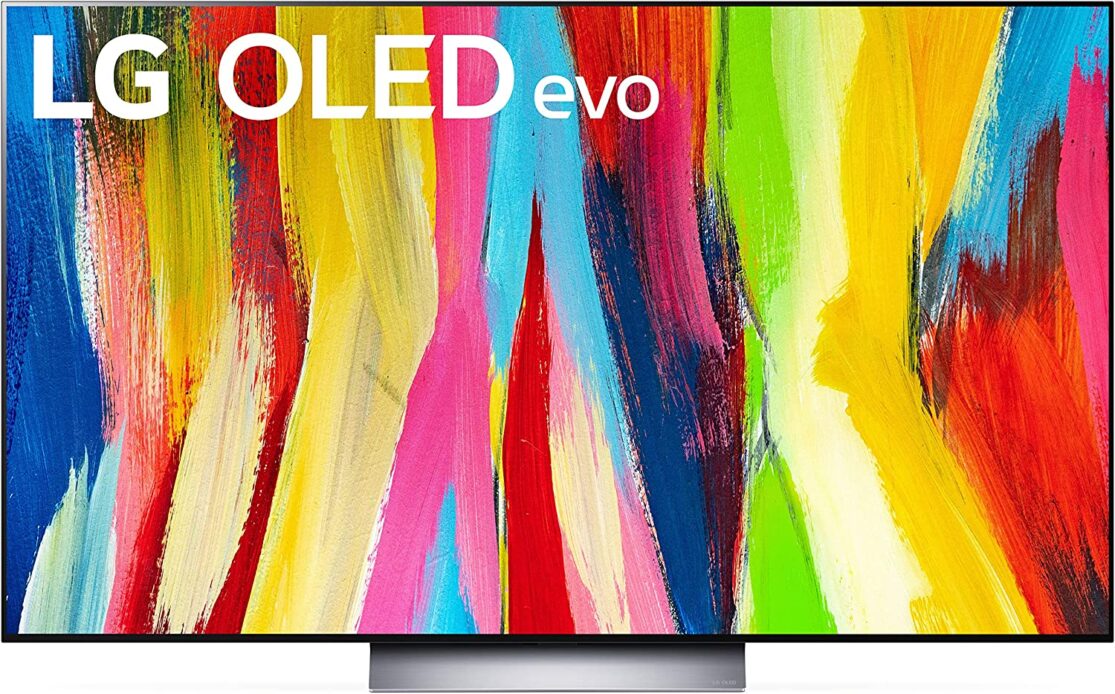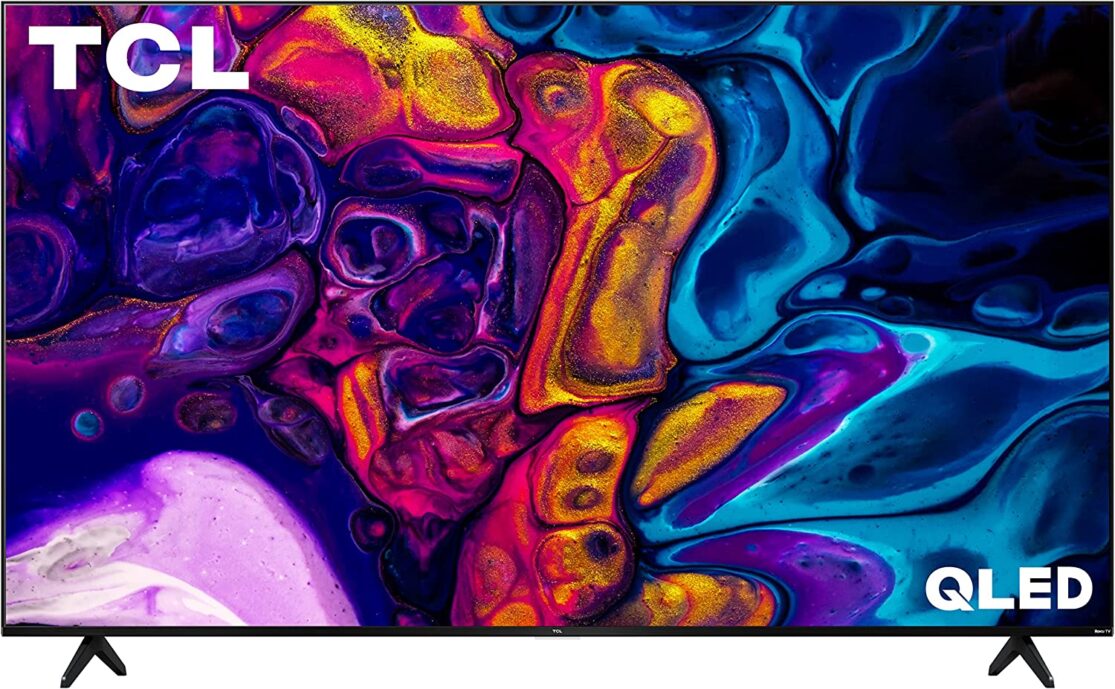When looking for the best smart TV, you have many choices. How much do you spend? Which brand is best? What’s the best screen size and resolution? LED, QLED, Neo-QLED, OLED, ULED? Aaaaaaahhhh!
We’ve compared several new smart TVs, considering these questions and more, and found four to recommend to you. The Samsung QN90B is our overall favorite, the LG C2 OLED is our pick for best picture, and bargain hunters will love the Hisense U8K ULED Google TV and TCL 5-Series Roku TV.
Jump to:
Best smart TVs
- Samsung QN90B Neo QLED ($1,297.99)—Best overall
- LG C2 OLED Smart TV ($1,296.99)—Best picture
- Hisense U8K 55” ULED TV ($698.00)—Best under $1,000
- TCL 5-Series Roku TV ($465.51)—Best under $500
Compare top smart TVs
| Price | Editorial rating | Screen type | Resolution | HDR | Details | |
|---|---|---|---|---|---|---|
|
Samsung QN90B Neo QLED (55") Best overall |
$1,297.99 | 4.86/5.00 | Neo QLED | 4K | ✔ | View on Amazon |
|
LG C2 OLED (55") Best picture |
$1,296.99 | 4.68/5.00 | OLED | 4K | ✔ | View on Amazon |
|
Hisense U8K ULED (55") Best under $1,000 |
$698.00 | 4.64/5.00 | ULED | 4K | ✔ | View on Amazon |
|
TCL 5-Series Roku TV (50") Best under $600 |
$465.51 | 4.43/5.00 | QLED | 4K | ✔ | View on Amazon |
Data as of post date. Offers and availability may vary by location and are subject to change.
CableTV.com uses paid Amazon links.
Amazon.com pricing 12/8/23 at 9:50 a.m. EST. Read full disclaimer.
Need TV service for your new Smart TV?
Once you’ve picked the best smart TV, enter your zip code below to find cable, satellite, and fiber-optic TV providers near you.
While you’re at it, check out our TV provider guides:
-
- Best TV Providers (cable, satellite, fiber)
- Best Live TV Streaming Services
- Best Streaming TV Services
- What Is Over-the-Air (OTA) TV?
Samsung QN90B Neo QLED—Best overall
CableTV.com uses paid Amazon links.
Amazon.com Price; $1,297.99 as of 12/8/23 at 9:50 a.m EST. Read full disclaimer.
- Affordable price
- Stunning picture quality
- Solid gaming performance
- Excellent sound
- Solar-charging voice remote
- Lower brightness and contrast than OLED
Our best smart TV pick for the third year running is a Samsung TV. Why? Excellent picture (although Samsung’s Neo QLED display isn’t quite up to OLED standards), numerous features, excellent gaming performance, and an intuitive operating system that supports tons of apps.
Neo QLED displays involve a layer of quantum dots with mini-LED backlighting and an LCD screen. This display type and the QN90B’s 4K resolution and Quantum HDR 32x produce a detailed, high-contrast picture with 100% color volume. A glare-resistant screen and wider viewing angles ensure you can enjoy the incredible picture in almost any room.
The QN90B’s AI upscaling kicks picture quality up another notch, taking HD resolution to full 4K. NextGen TV (ATSC 3.0) compatibility means the QN90B tuner can deliver free 4K broadcasts in your area.
The QN90B has 60W output with 4.2.2 channel sound, Dolby Atmos, Object Tracking Sound+, and the Real Depth Enhancer. That means you’ll have realistic, immersive, 3D audio with stunning picture quality. What more could we ask for from a TV?
For one thing, we can ask for gaming performance—and the QN90B is no slouch in this department. In addition to a killer 4K HDR picture, the QN90B has a 120Hz refresh rate with FreeSync Premium Pro for reduced gaming lag. And that’s not all.
The QN90B uses the Samsung Gaming Hub to stream video games from Xbox and other game-streaming services—without the need for a console or storage. (You will, however, need a separate subscription to the gaming services.)
Something else hardcore gamers (and binge-watchers) will appreciate is Eye Comfort Mode. Now you won’t look like you’ve been crying after losing several hours of Fortnite matches.
The QN90B also includes the free Samsung TV Plus streaming service, with hundreds of live TV channels to supplement your favorite subscription streaming TV apps. Speaking of apps, the QN90B supports Amazon Prime Video, Apple TV+, Disney+, Google Play Movies & TV, Max™, Hulu, Netflix, Peacock, Paramount+ with SHOWTIME®, Sling TV, and more.
All said, the QN90B is a lot of TV for less than $1,300.
Samsung QN90A Neo QLED prices by screen size
| 43" | 50" | 55" | 65" | 75" | 85" |
|---|---|---|---|---|---|
| $1,047.99 | $1,077.99 | $1,297.99 | $1,447.95 | $2,147.95 | $2,547.99 |
| View on Amazon | View on Amazon | View on Amazon | View on Amazon | View on Amazon | View on Amazon |
CableTV.com uses paid Amazon links.
Amazon.com pricing as of 12/8/23 at 9:50 a.m. EST. Read full disclaimer.
LG C2 OLED TV—Best picture
CableTV.com uses paid Amazon links.
Amazon.com price; $1,296.99 as of 12/8/23 at 9:50 a.m. EST. Read full disclaimer.
- Superb picture quality
- Wide contrast ratios
- Four HDMI 2.1 ports
- Voice remote
- Convoluted setup and options
Why does the LG C2 series have a better picture than the best smart TV overall? The OLED display makes the difference with its 8 million self-lit pixels. Neo QLED tech may catch up someday. Until then, OLED TVs are the picture-quality gold standard since their self-lit pixels allow for the most control of brightness, contrast, and color. That’s how LG can boast of “extreme realism” in its marketing materials.
But the OLED display isn’t the whole story regarding the C2’s picture quality—the TV’s 4K resolution, Cinema HDR (HDR10), AI upscaling, and VRR (variable refresh rate) all contribute.
Speaking of resolution and VRR, the LG C2 has other features that make it a good gaming TV. These include ALLM (Auto Low Latency Mode), FreeSync Premium, G-Sync compatibility, HDR Gaming Internet Group (HGiG)-compliance, and a Game Optimizer Mode. All that stuff makes the C2 great for watching live sports too.
As for audio, the LG C2 has a 40-watt speaker system with Dolby Atmos and AI Sound Pro, which mixes the C2’s 2.2 channel sound into glorious 7.1.2 virtual surround sound.
Finally, the C2 runs on LG’s webOS, which supports streaming apps like Apple TV+, Disney+, Hulu, iHeartRadio, Netflix, Paramount+, Peacock, Spotify, YouTube TV, and more—with everything controlled by LG’s Magic voice remote.
LG C2 OLED TV prices by screen size
| 42” (OLED42C2PUA) | 48” (OLED48C2PUA) | 55” (OLED55C2PUA) | 65” (OLED65C2PUA) | 77” (OLED77C2PUA) | 83” (OLED83C2PUA) |
|---|---|---|---|---|---|
| $1076.99 | $1,046.99 | $1,296.99 | $1,496.99 | $2,296.99 | $3,750.00 |
| View on Amazon | View on Amazon | View on Amazon | View on Amazon | View on Amazon | View on Amazon |
CableTV.com uses paid Amazon links.
Amazon.com pricing as of 12/8/23 at 9:50 a.m. EST. Read full disclaimer.
Hisense U8K ULED Google Smart TV—Best under $1,000
CableTV.com uses paid Amazon links.
Amazon.com Price; $698.00 as of 12/8/23 at 9:50 a.m. EST. Read full disclaimer.
- Great price
- Bright, colorful picture
- Tons of features for the money
- Google Assistant and Alexa compatibility
- Lower contrast than OLED
- Possible low-end audio problems
Hisense makes fantastic budget TVs. The U8K comes in three screen sizes, two of which are the best smart TVs under $1,000.
Since we used the “b” word, you might wonder if “ULED” is a dodgy OLED knockoff. Nope—until the U7 series, ULED was a QLED clone. Starting with the U8 series, it’s a Neo QLED clone, so the U8K has the same mini-LED backlight technology as the Samsung QN90B and LG C2.
The Hisense Uk also has 4K resolution, HDR compatibility (Dolby Vision, HDR10, HDR10+, and HLG), local dimming, and AI upscaling so that you can expect a detailed, high-contrast, high-color volume picture similar to the Samsung and LG TVs.
The Hisense U8k makes a solid gaming TV too. It has two HDMI 2.1 ports, ALLM, and 120Hz variable refresh rate (VRR) for a smooth, visually stunning gaming experience.
The U8K has decent audio—at least on paper. The TV comes with three speakers—two 10W and one 20W—plus Dolby Atmos and IMAX enhancement. Figuratively speaking, this sounds good. But we’ve seen reports of crackling on the low end.
Being a Google TV, the U8K runs on ChromeOS. It includes access to streaming TV and other apps via the Google Play Store and a voice remote, Google Assistant, and Amazon Alexa compatibility.
If we were looking for a low-to-midrange budget TV, we’d try this one first. But if your budget is even tighter, see our next recommendation.
Hisense U8K ULED TV prices by screen size
| 55” (55U8K) | 65” (65U8K) | 75” (75U8K) |
|---|---|---|
| $698.00 | $898.00 | $1,298.00 |
| View on Amazon | View on Amazon | View on Amazon |
CableTV.com uses paid Amazon links.
Amazon.com pricing as of 12/8/23 at 9:50 a.m. EST. Read full disclaimer.
TCL 5-Series Roku TV—Best under $500
CableTV.com uses paid Amazon links.
Amazon.com Price; $465.51 as of 12/8/23 at 9:50 a.m. EST. Read full disclaimer.
- Super affordable
- Excellent user interface (Roku)
- Sleek design
- Voice remote
- Lower contrast than OLED
- No HDMI 2.1
- No Bluetooth
TCL is another brand we trust for low-to-midrange budget TVs. We think TCL’s 5-Series 50-inch Roku TV is the best smart TV under $500
The 5-Series uses the older, standard QLED (instead of Neo QLED), which isn’t as good as Neo QLED but isn’t bad, either. With the 5-Series’ 4K HDR resolution, HDR, and AI upscaling, you can still expect a bright picture that’s rich in color and detail.
Unfortunately, the 5-Series lacks an HDMI 2.1 port, which is optimal for watching and playing 4K UHD movies and video games. That’ll disappoint movie buffs and gamers.
The 5-Series has an Auto Game Mode that zaps latency, but its 60Hz variable refresh rate could be better (for 4K, 120Hz is ideal). So the 5-Series isn’t the best gaming TV—but it’s decent.
The 5-Series runs on the Roku operating system, which we love for its broad app support and ease of use. You’ll have many free and subscription-based streaming channels at your command, thanks to the included Roku voice remote. The Roku OS plays nicely with Alexa, Google Assistant, and Siri.
For the price, you can’t lose with the 5-Series.
TCL 5-Series Roku TV prices by screen size
| 50” (50S555) | 55” (55S555) | 65” (65S555) | 75” (75S555) |
|---|---|---|---|
| $465.51 | Currently unavailable | Currently unavailable | Currently unavailable |
| View on Amazon | View on Amazon | View on Amazon | View on Amazon |
CableTV.com uses paid Amazon links.
Amazon.com pricing as of 12/8/23 at 9:50 a.m. EST. Read full disclaimer.
What to look for in a smart TV
The best smart TV depends on who’s buying and using it—that’s probably you. What do you want out of the “best smart TV?” Oh, you’re unsure? Do you need explanations of smart TV specs and features? Don’t worry; we’ve got you. Here are the key considerations when buying a smart TV.
Screen size
Are you drooling over a huge 75-inch TV? Bigger isn’t always better. If you’re in a bedroom or smaller living room, a more compact TV may be better because every TV has an optimal viewing distance based on room size, screen size, and viewing angle.
For the average living room, we recommend a 55”–65” screen—but we have a TV Viewing Distance Calculator that can help you find the best smart TV in a size that fits your space.
Display type
Smart TV technology moves fast, so we understand if the growing number of screen display types confuses you.
The three most common types of smart TV displays are LED, OLED, and QLED. You’ll also see Neo QLED and ULED TVs.
LED (light-emitting diode)
This display type is your standard LCD illuminated by LED lights. LED TVs are the most affordable of these display types and are brighter than OLED—but they have poor viewing angles.
OLED (organic light-emitting diode)
OLED is a newer display type where each pixel is self-lit rather than using a backlight. Generally, OLED TVs are more expensive than LED or QLED TVs, producing a better and brighter picture. Because each pixel can turn on and off, there’s a better contrast ratio, giving the picture stunning depth.
QLED (quantum dot LED or quantum dot light-emitting diode) and Neo QLED
QLED TV technology uses nanoparticles to boost brightness, color, and contrast. QLED is most common with Samsung TVs, but the manufacturer does license the technology to other TV makers. This display type has the best colors and brightest display but also has poor viewing angles and variable picture quality.
Samsung and Hisense now use newer Neo QLED tech. Neo QLED is the same as QLED except with millions of mini-LEDs in the backlight, enabling more control over color and contrast.
Learn more about OLED TVs and their cousins in our guide, What Is OLED TV?
Resolution
We recommend buying a 4K TV instead of an 8K TV until more 8K content is available and 8K TV prices drop. But gamers might be okay with spending the extra money on an 8K TV since 8K games are available now for the Xbox Series X|S, PlayStation 5, and the NVIDIA SHIELD TV Pro.
Refresh rate
Refresh rate is how quickly the picture on your screen updates, measured in Hertz (Hz). Look for a refresh rate of at least 60Hz (one refresh per second), preferably 120Hz.
Higher refresh rates are better for displaying fast action like sports. But it’s hard to see much improvement at the next highest refresh rate (240Hz), at least with current technology.
HDR
HDR stands for high dynamic range, a screen technology that helps increase the contrast between light and dark parts of an image. It’s one of the few television features that genuinely lives up to the hype. And fortunately, most TVs above $500–$600 have it.
Audio
Built-in speakers on smart TVs can be lacking, but some (like the ones on our Samsung QN90A) sound great. But for the best sound, we recommend a sound bar or surround sound system.
Final take
The Samsung QN90B ($1,297.99*) is the best smart TV overall because of its excellent picture quality, gaming performance, audio, and affordability. The LG C2 OLED ($1,296.99*) gives you that bright, colorful, detailed picture and excellent viewing angles (and plenty of features in its own right) for the same price.
If you want a fantastic bang for not as many bucks, the Hisense U8K ULED Google TV ($698.00* or $898.00†) is the best smart TV under $1,000. For tighter budgets, the TCL 5-Series QLED Roku TV ($465.51**) is the best smart TV under $500.
** 50″ model
* 55” model
† 65” model
Smart TV FAQ
How is a smart TV different from a streaming device?
Smart TVs are TVs that connect to the internet and run apps. You can technically add a streaming box or stick to any TV and make it a "smart TV," though it's less convenient and more expensive. Most new TVs produced today are smart TVs.
Can I get local channels on my smart TV?
Of course! A smart TV can pick up local channels with a cable subscription or antenna, just like any other TV. Check out What Is OTA TV? to learn more about over-the-air antennas. Or enter your zip code below for help finding a cable service.
Do smart TVs require updates?
Smart TV manufacturers often provide software updates to add new features, fix bugs, or improve your TV experience. Of course, you don't have to update the software, but we recommend it.
Methodology
Our TV experts research and, when possible, test smart TVs from top brands and evaluate them based on price, features, specs, and overall bang for your buck. We then present our findings to our readers and recommend the best smart TV overall, the smart TV with the best picture, and budget smart TVs. To learn more about our process, see our How We Rank page.
Disclaimer
Product prices and availability are accurate as of the date/time indicated and are subject to change. Any price and availability information displayed on Amazon.com at the time of purchase will apply to the purchase of this product. CableTV.com utilizes paid Amazon links.
CERTAIN CONTENT THAT APPEARS ON THIS SITE COMES FROM AMAZON. THIS CONTENT IS PROVIDED ‘AS IS’ AND IS SUBJECT TO CHANGE OR REMOVAL AT ANY TIME.