Is Sling TV good?
For the customizer who prefers to build their own channel lineups and doesn’t mind the extra costs of add-on packages, Sling TV is a great choice because it’s loaded with more options than a Cheesecake Factory menu. No matter what you’re into, there’s probably an add-on package for it.
Sling TV is one of the original live TV streaming services and still one of the least expensive. Besides its three plans, Sling Orange, Sling Blue (both $40 a month), and Sling Orange + Blue ($55 a month), Sling TV offers dozens of add-on channel packages. It also provides deals on over-the-air antennas to pick up the local channels it doesn’t carry (which is most of them).
Regular TV viewers who just want to watch their shows and channels might find Sling TV’s plans a bit confusing, if not lacking. Sling TV’s antenna workarounds to get local channels also might be more trouble than most are willing to deal with, even at relatively low live TV streaming prices.
But fear not—we’re going to walk you through it all, potential Slingers.
Pros
- Low pricing
- 30+ add-on options
Cons
- Limited local channels
- No HBO or CINEMAX
Sling TV free trials and deals
Sling TV doesn’t offer a free trial period anymore, but there are still plenty of deals to be had. Check out our Sling TV Deals guide for all the latest money-saving options.
Sling TV plans and pricing
Data effective as of post date. Offers and availability may vary by location and are subject to change.
The difference between Sling Orange and Sling Blue shakes out like this: Sling Orange is tailored toward sports and family channels (like ESPN and Disney); Sling Blue has more entertainment and news channels (like Syfy and MSNBC).
We like Sling Orange + Blue because it features a decent combined channel lineup for just $55 a month, which is at least $10 cheaper than close competitors YouTube TV and Hulu + Live TV (but $30 more than Philo). But if either the Orange or the Blue plan alone covers your channel needs, go for it.
Sling TV vs. the competition
| Service | Price | Channels | Streams | Cloud DVR | Details |
|---|---|---|---|---|---|
| Sling TV | $40.00–$55.00/mo. | 30–45+ | 1–4 | 50 hrs. | View Plans for Sling TV |
| YouTube TV | $72.99/mo. | 100+ | 3 | Unlimited (9 mos.) | View Plans for YouTube TV |
| Hulu + Live TV | $76.99–$89.99/mo. | 95+ | 2 | Unlimited (9 mos.) | View Plans for Hulu |
| Philo | $25.00/mo. | 70+ | 3 | Unlimited (1 yr.) | View Plans for Philo |
| fuboTV | $32.99–$99.99/mo. | 65–260+ | 10 | 1,000 hrs. | View Plans for FuboTV |
| DIRECTV STREAM | $69.99–$159.99/mo. | 75–150+ | 3–unlimited | 20 hrs. | View Plans for DIRECTV STREAM |
| Vidgo | $69.99–$99.99/mo. | 110–250+ | 3 | N/A | View Plans for Vidgo |
Data effective as of post date. Offers and availability may vary by location and are subject to change.
Like we said, only Philo offers less-expensive live TV streaming than Sling TV. But, while Philo may have a few more channels, it can’t compete with Sling TV’s plethora of add-on options. And at least Sling TV streams sports and local channels; Philo has exactly zero.
Check out our Best Streaming Services guide for more on live TV streaming details and options.
Sling TV channels
If you’re switching from cable or satellite TV to streaming, Sling TV’s channel lineups will look skinnier than Machine Gun Kelly on a juice cleanse. Even the combined Sling Orange + Blue plan is missing several popular channels, like Nickelodeon, Paramount Network, and CBS Sports Network.
You can get those channels, and nearly a hundred more, with Sling TV’s Extra add-on packages, which range from $6 to $11 more a month. Click the button below to check out our Sling TV channel lineups and add-ons guide for the full picture (better hydrate first—it’s a big list).
Sling TV sports channels
Sling Orange has ESPN, ESPN2, and Stadium sports channels included in its plan, and Sling Blue has FS1, NBC Sports Network, and NFL Network. That’s not an impressive sports lineup, even when combined into the Sling Orange + Blue plan.
Fortunately, Sling TV’s add-on packages are here for you, sports fans: Sling TV’s Sports Extra package delivers 26 more sports channels, including NBA TV, Pac-12 Network, and beIN Sports. For just $11 a month, this bridges the sportsball gap nicely.
Sling TV local channels
Sling TV would rather give or sell you an over-the-air antenna than pay for the rights to stream most local ABC, CBS, FOX, NBC, The CW, or PBS stations. This keeps Sling TV’s costs down and, as they say in the pizza biz, they pass the savings onto you.
Sling TV does carry ABC, NBC, and FOX stations in some markets, but only in the Blue and/or Orange + Blue plans. However, with Sling TV’s AirTV setup, you can use an antenna to integrate over-the-air channels into your on-screen guide. It takes a little more effort but works seamlessly once hooked up.
Sling TV specs and features
Sling TV has the usual live TV streaming features, like a cloud DVR and a simultaneous streams cap, and it’s compatible with most streaming TV devices, tablets, smartphones, and web browsers. Aside from its unique AirTV/antenna integration capabilities, Sling TV is a straightforward, meat-and-potatoes service (or quinoa-and-kale, if you prefer).
Sling TV DVR
| Plan | Storage | Price | Upgrades |
|---|---|---|---|
| Sling Orange, Sling Blue, Sling Orange + Blue | 50 hrs. | Included | 200 hrs. ($5/mo.) |
Sling TV’s included 50 hours of cloud DVR space isn’t bad—especially considering it used to give you just 10 hours. Meanwhile, the 200-hour upgrade for an extra $5 a month is another example of how Sling TV’s add-ons can add up: if you’re not careful, your monthly bill can creep up into cable and satellite TV price territory.
Sling TV simultaneous streams
| Plan | Streams |
|---|---|
| Sling Orange | 1 |
| Sling Blue | 3 |
| Sling Orange + Blue | 4 |
Confused? So are we. Sling Orange carries more sports and kids’ channels, but it’s limited to a single stream, whereas Sling Blue offers three streams. If we were suspicious types, we’d think it’s a trick to get you to upgrade to Sling Orange + Blue’s sweet four-stream plan.
Sling TV supported devices
| Device | Sling TV |
|---|---|
| AirTV | ✔ |
| Amazon Fire Cube, Stick, TV | ✔ |
| Android phones, tablets | ✔ |
| Android TV | ✔ |
| Apple TV (4th gen.) | ✔ |
| Apple TV 4K | ✔ |
| Chromecast, Chromecast with Google TV | ✔ |
| Echo Show | ✔ |
| iPhone, iPad | ✔ |
| LG TVs (select models) | ✔ |
| Nintendo Switch | — |
| NVIDIA SHIELD Pro TV | ✔ |
| Oculus | ✔ |
| PC, Mac web browsers | ✔ |
| Portal | ✔ |
| PlayStation 3, 4, 5 | — |
| Roku Ultra, Express, Premiere, Stick, TV | ✔ |
| Samsung TVs (select models) | ✔ |
| TiVo Stream | ✔ |
| Wii | — |
| Xbox One | ✔ |
| Xfinity X1 | ✔ |
Sorry, PlayStation, Nintendo, and Wii streamers—Sling TV’s got nothing for you.
Sling TV video and audio quality
Sling TV streams at 720p and 30 fps (frames per second), with some sports and premium channels streaming at 60 fps. It’s an HD picture close to what you get from most cable providers but slightly lower resolution than satellite TV.

Sling TV audio is standard 2.0 stereo, with some on-demand content in Dolby 5.1 Surround.
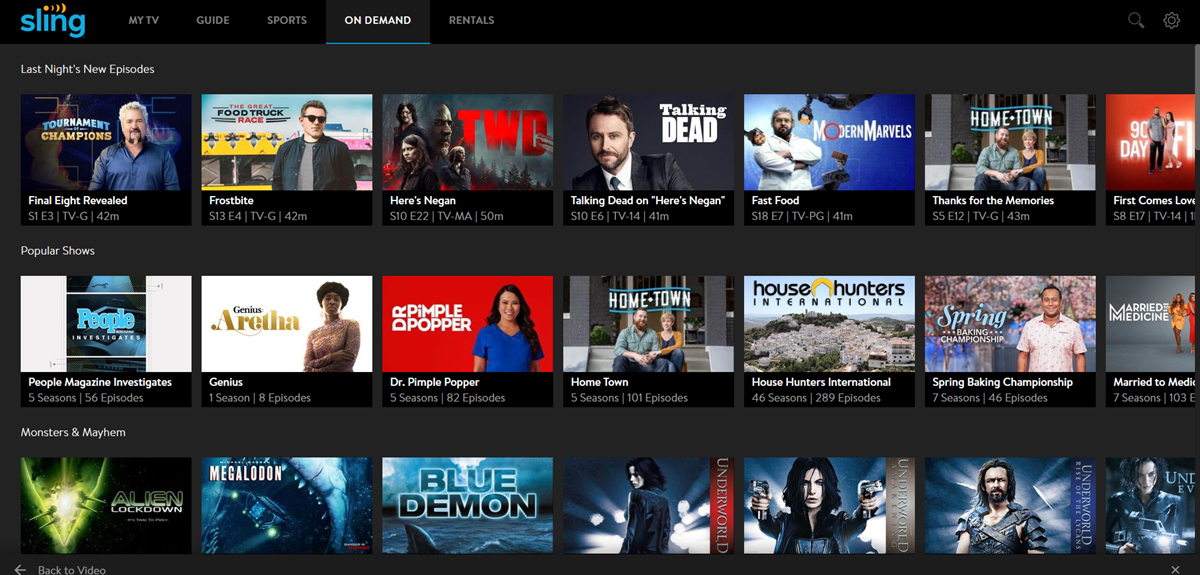
As with all streaming services—live and on-demand—the faster your internet connection, the better your Sling TV picture will stream. We recommend at least 25 Mbps of download speed—more than what streaming services suggest—because we know you’re not using the internet to just watch Sling TV.
Final take: Is Sling TV worth it?
We’re not blown away by any of Sling TV’s basic live TV streaming plans, especially when compared to our editorial favorites YouTube TV and Hulu + Live TV. Sling TV’s channel lineups are just OK, and the limited streams and cloud DVR space don’t exactly sweeten the deal.
But—and it’s a big but, Dottie—the custom personalization capabilities here are too numerous to overlook.
Sling TV is like a plain-crust pizza: it doesn’t get interesting until the toppings (in this case, channel add-ons) come into play. You can build a tasty deep-dish pie with Sling TV, as long as you’re willing to pay extra for it.
Sling TV FAQ
What is Sling Watch Party?
Sling TV lets you invite up to three guests for a Sling Watch Party, a Zoom-like experience where you can see and chat with other people while watching a show or movie. Currently, Sling Watch Parties are limited to Chrome and Safari browsers, and they aren’t available for premium channels, local channels, or pay-per-view events.
Does Sling TV carry local channels?
Sling TV carries only local ABC, NBC, and FOX channels (Sling Blue and/or Sling Orange + Blue plans only) and not in every area of the country. To get local CBS, FOX, NBC, The CW, and PBS channels, Sling TV offers various over-the-air antenna deals to receive them for free.
Does Sling TV have live sports channels?
Sling TV features ESPN, ESPN2, and Stadium in its Orange plan, and it carries FS1, NBC Sports Network, and NFL Network in its Blue plan—all are included in the combo Orange + Blue plan.
Sling TV’s Sports Extra add-on package includes 26 more sports channels for an additional $11 a month.
Why you should trust us
Our experts employed hours of hands-on testing with Sling TV, rating the streaming service on bang for your buck, reliability, features, and customer satisfaction. Then we matched up Max (formerly HBO Max) with other on-demand streaming services head to head to give a clearer picture of its strengths and weaknesses. For more information on our methodology, check out our How We Rank page.


